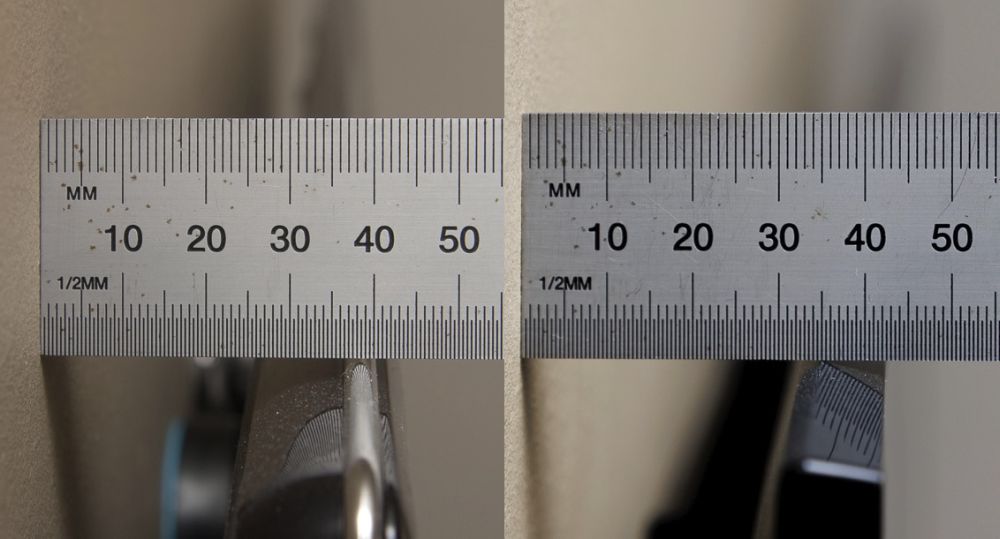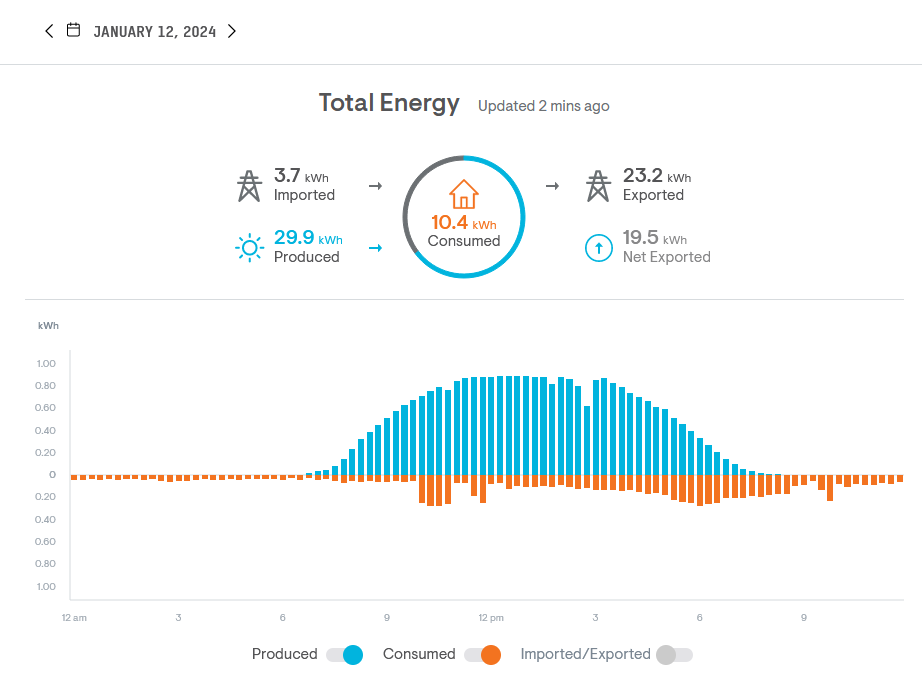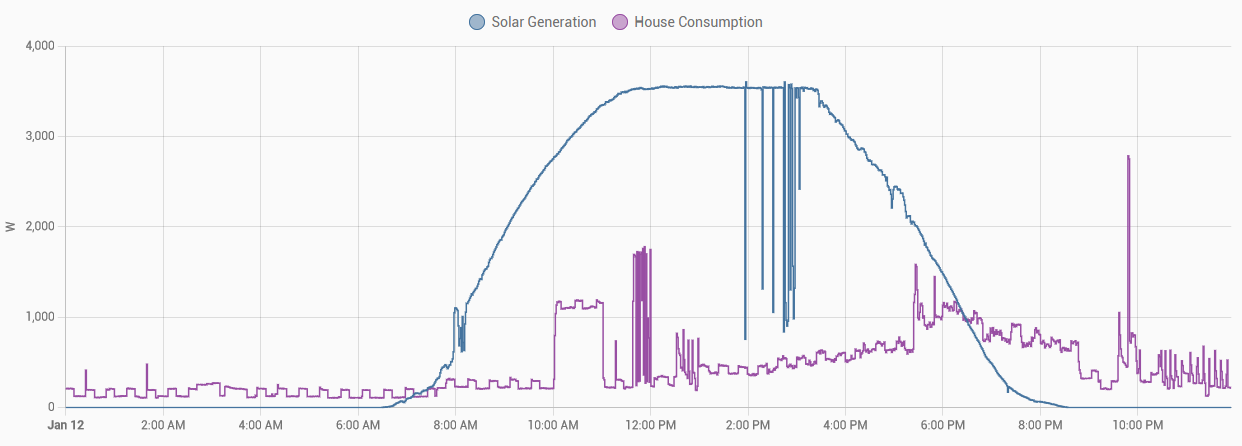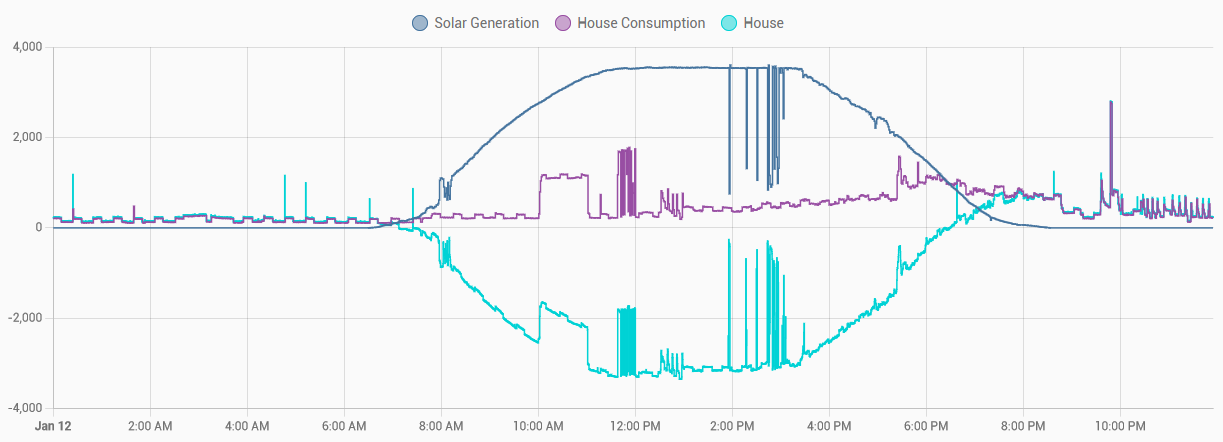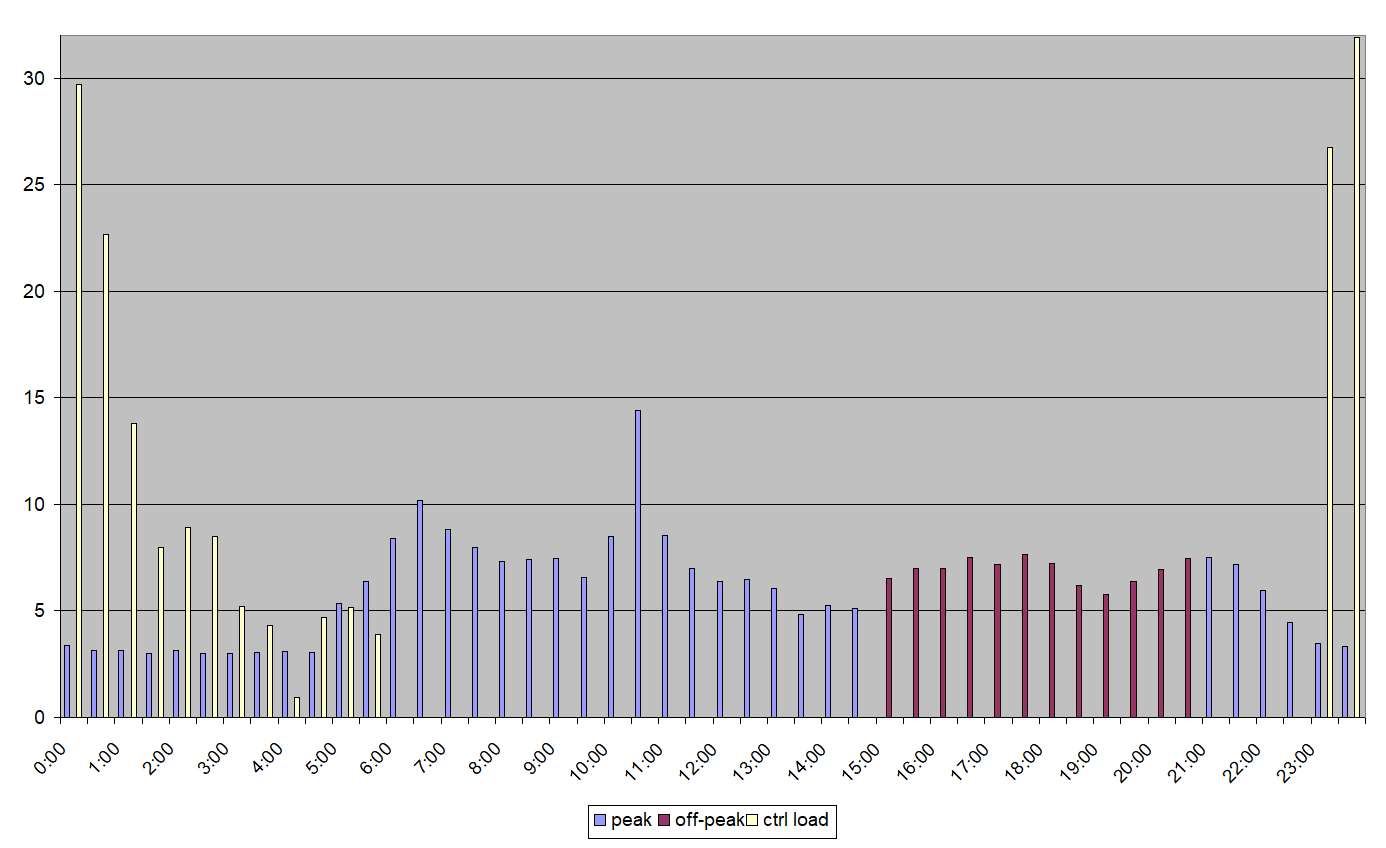Blog entries tagged with "house"
Sunday, March 16th, 2025 at 10:21pm
My sense of time is still broken as today marks five years since I started working from home. Broadly speaking my routine is still the same as it was a year ago.
Do I have any highlights of the last year?
I didn’t get out with my camera as much as I wanted, though I did spend a decent amount of time working through my backlog and putting up a few new albums on Flickr.
At the end of last year the decision was finally announced that the lease would be terminated on the Melbourne office, we would all be formally considered remote. In 2024 I only went in once to work (on a day we had an all office meeting with catered lunch) but I did use it a couple of other times, it was handy knowing I had access to somewhere in the city that was quiet and I knew would have a clean toilet… I still miss the random lunchtime conversations, but the opposite is true for the two hours taken up be the commute.
Tagged with: house, working from home
Sunday, December 15th, 2024 at 09:17pm
In my irregular review of the current electrcity rates I decided that it was time to switch to a time of use plan. The daily charge is lower, the solar feed-in higher, and while the peak rate is higher, that is only six hours of the day with the off peak rate being much lower:
| Previous | New |
|---|
| Daily charge | $1.08/day | $1.03/day |
| Peak rate | 27c/kWh | 29c/kWh |
| Off-peak rate | N/A | 17c/kWh |
| Solar rate | 4c/kWh | 6c/kWh |
I could possibly pull the data form Home Assistant or from the Enphase portal, but through my energy distributor I can download a CSV report of my usage going back years. I don’t recall the exact format but this one is in one day per row, then with the usage (as reported/charged by the meter) in half hour blocks.
Calculating what my bill would have been for the past few months showed that I would have paid at least 20% less, so I updated my plan.
I now needed to work out how to have Home Assistant split the power usage and cost between peak (3PM to 9PM) and off-peak (all other times). I quickly learned about the Utility Meter integration and I followed this video/post to get it set up.
This is when I encountered a problem in Home Assistant that was not easy to figure out. Most of the time Home Assistant works and does what I want because I am not doing anything unusual, but when you hit that unusual case it is quite painful…
What was I trying to do that was unusual?
Back when I configured the energy monitoring I set up two sensors, one for import energy and one for export energy. It is these that the energy dashboard uses and it is against those that the long term history is stored.
Not that I had split the import sensor into two (peak and off-peak) I could add these to the energy dashboard and set their appropriate rates, but if I removed the existing import sensor then I would lose the history from that sensor. I couldn’t have the existing sensor and the new sensors in the energy dashboard as then it would be reporting double.
I wanted to keep the existing sensor, but somehow transfer its history over to the new peak sensor. This is apparently possible to do with some strategic renaming of the sensors, but despite following different sets of instructions I couldn’t get it to work. The more common instructions appear to now be incorrect due to changes of how renaming sensors will also move around their history.
I spent more time that I wanted reading through reddit and forum posts, but in the end I worked out enough about how the long term statistics tables work to be able to copy all of the history from the existing import sensor over to the new peak import sensor, so now I have graphs that show two shades of blue:


Where this will be more useful is in the longer term views:

Of course there is still the question of why don’t I switch to Amber to get the variable wholesale rate? At this staged I am not comfortable making that leap, what would make me more comfortable is being able to get a few months of historical price data that I can them apply to my actual usage…
Tagged with: home automation, house, power
Monday, November 11th, 2024 at 07:24pm
Another two months have gone by since I last updated my comparison between 2023 with gas heating and off-peak hot water, against 2024 with solar panels and heat pumps for heating water and heating/cooling rooms. This will be the last time I can do a clean comparison between the old and the new.
I am not going to go into all the detail again, just giving the overall figures for the eight months from March to October:
| 2023 | 2024 |
|---|
| Gas | $1629.40 | $0.00 |
| Electricity | $1043.48 | $587.94 |
| Total: | $2672.88 | $587.94 |
|---|
I have paid over two thousand dollars less in 2024 than I did in 2023. This is only eight months, so even if I broke even for the other four months of the year this means that these upgrades will pay for themselves in only a few years…
Tagged with: gas, house, power, solar
Tuesday, November 5th, 2024 at 08:34pm
I am finally getting around to some of the larger projects around my house. So far I have tried to DIY most things (in terms of time that has been mostly gardening) but I do have a limit.
The bricks above my garage door that are tipping out? It took a while but I happily paid someone to take it all apart and then rebuild, that had the expertise and equipment to get it done over a couple of days. Replacing the roof of said garage? I am still getting quotes for that job.
A fair amount of my time over the last three days has been taken up by rebuilding my side gate. In terms of elapsed time I am going to say it took 18 hours, this includes the time going to pick things up and also the time waiting for paint to dry.
In terms of money I spent almost $600 across seven trips to Bunnings, but not all of that is directly for the gate:
- Material for the gate (eg metal frame, timber posts, timber cladding) – $280
- Material that was partially consumed (eg needed 8 screws for the hinges but they come in a pack of 20, leftover paint, etc) – $180
- Tools that I didn’t yet have (eg sawhorses, painting drop sheet, drill bits, paint brushes) – $140
How does that compare to getting a company to do it? I had gotten a couple of quotes for different options:
- Timber gate with galvanised frame – $1010 to $1700
- Aluminum slatted gate – $1980 to $2530
Note that the timber gates would not have been painted, I would still have to do that, so there was no way I would go for the $1700 quote.
The aluminum slatted gate option was appealing, because this would already be coated in the right colour, so no painting required, but the much higher price is what made me attempt it myself.
However when I decided to DIY this project I hadn’t quite added up all the potential costs. I had seen the cost of the gate frame and the cost of timber, but I didn’t add it all up and I didn’t yet know how many other items (eg different types of screws) I would need.
So how did it turn out? This is the before and after:


Apart from general gardening and sanding back my deck earlier in the year, this is my largest DIY project. I am in the process of getting quotes to replace my garage roof and to paint my eaves as I do not want to tackle anything that needs a ladder, but repainting the stair railing and the garage door are now much more achievable.
Addendum: I have realised an additional cost of the DIY option that is normally included in a quote, the disposal of the old gate and rubbish. I now need to work out how to get rid of the old gate. Do I find pay someone to come take it away for a fee? Do I get someone I know with a ute or trailer to take it to the council tip where there is a fee? Do I cut it up and gradually put it out in my regular rubbish bin?
Tagged with: house
Friday, September 6th, 2024 at 09:41pm
A month ago I was able to compare four months of usage between last year and this year. I have received my electricity bill for August which means I can extend that comparison out to six months.
The numbers from 2023:
Gas:
| Period | Daily charge | Usage | Usage cost | Total cost |
|---|
| March and April | $58.65 | 5971.65MJ | $165.94 | $224.59 |
| May and June | $56.72 | 18902.29MJ | $456.71 | $513.43 |
| July and August | $63.32 | 18850.45MJ | $509.60 | $572.92 |
| Total: | $178.69 | 43724.39MJ | $1,132.25 | $1,310.94 |
Electricity:
| Period | Daily Charge | Peak Usage | Peak Cost | Ctrl Load Usage | Ctrl Load Cost | Total Cost |
|---|
| March | $33.00 | 227.982kWh | $52.51 | 155.894kWh | $25.17 | $110.68 |
| April | $30.92 | 259.150kWh | $53.72 | 187.934kWh | $27.32 | $111.96 |
| May | $31.68 | 310.073kWh | $58.32 | 193.811kWh | $25.58 | $115.58 |
| June | $30.66 | 355.005kWh | $66.78 | 206.605kWh | $27.27 | $124.71 |
| July | $31.68 | 348.631kWh | $65.58 | 231.413kWh | $30.55 | $127.81 |
| August | $33.18 | 323.197kWh | $97.41 | 197.956kWh | $46.38 | $176.97 |
| Total: | $191.12 | 1,824.038kWh | $231.33 | 1,173.613kWh | $182.27 | $767.71 |
For this six month period in 2023 my total energy cost was $2,078.65.
Then for 2024:
Gas:
Electricity:
| Period | Daily Charge | Peak Usage | Peak Cost | Solar Usage | Solar Cost | Total Cost |
|---|
| March | $33.18 | 140.549kWh | $31.85 | -471.211kWh | -$25.45 | $39.57 |
| April | $32.11 | 164.270kWh | $37.22 | -241.687kWh | -$13.05 | $56.28 |
| May | $33.18 | 247.318kWh | $56.04 | -206.565kWh | -$11.15 | $78.07 |
| June | $32.11 | 264.730kWh | $59.99 | -132.671kWh | -$7.16 | $84.94 |
| July | $33.18 | 343.723kWh | $59.99 | -106.570kWh | -$4.26 | $106.81 |
| August | $33.62 | 220.125kWh | $61.02 | -274.628kWh | -$10.99 | $83.64 |
| Total: | $197.38 | 1,380.715kWh | $324.01 | -1,433.332kWh | -$72.06 | $449.31 |
These two additional months are the middle of winter so the usage is what I expected, but you cannot argue that $449.31 is a lot less than $2,078.65
I also was able to update my view of my consumption:
| | Electricity bill | Enphase monitoring |
|---|
| Period | Imported | Exported | Imported | Exported | Produced | Consumed | Consumed (+10%) | |
|---|
| March | 140.5kWh | -471.2kWh | 129.2kWh | 507.6kWh | 704.0kWh | 325.6kWh | 358.1kWh |
| April | 164.3kWh | -241.7kWh | 148.3kWh | 235.1kWh | 382.8kWh | 296.0kWh | 325.6kWh |
| May | 247.3kWh | -206.6kWh | 229.3kWh | 199.7kWh | 386.9kWh | 416.5kWh | 458.2kWh |
| June | 264.7kWh | -132.7kWh | 244.9kWh | 125.2kWh | 261.9kWh | 381.6kWh | 419.8kWh |
| July | 343.7kWh | -106.6kWh | 324.2kWh | 99.4kWh | 245.5kWh | 470.2kWh | 517.2kWh |
| August | 220.1kWh | -274.6kWh | 202.6kWh | 267.2kWh | 438.9kWh | 374.3kWh | 411.7kWh |
| Total: | 1,380.6kWh | -1,433.4kWh | 1,278.5kWh | 1434.2kWh | 2,2420.0kWh | 2,264.2kWh | 2,490.6kWh |
Something I noticed with the additional data is that for July I both consumed more electricity and my solar generated less, this aligns with it being a cold and dark month. August had more than normal sunny and warm days, which can be seen in lower comsumption and higher solar generation.
This is all I have to say about this update, I think the next update I give with this amount of detail will be at the end of year when I will be able to see how the numbers go over spring and the start of summer.
Tagged with: gas, house, power, solar
Sunday, August 4th, 2024 at 09:19pm
Although I should wait until I have a full year’s worth of usage data (or possibly wait for multiple year’s worth) I realised that I could make a comparison of the last four months against the same four months last year. Why four months? Because that is a period of time since my solar was fully set up and that aligns with the two monthly cycle for the gas bills.
Let’s start with some numbers from 2023:
Gas:
| Period | Daily charge | Usage | Usage cost | Total cost |
|---|
| March and April | $58.65 | 5971.65MJ | $165.94 | $224.59 |
| May and June | $56.72 | 18902.29MJ | $456.71 | $513.43 |
| Total: | $115.37 | 24873.94MJ | $622.65 | $738.02 |
Electricity:
| Period | Daily Charge | Peak Usage | Peak Cost | Ctrl Load Usage | Ctrl Load Cost | Total Cost |
|---|
| March | $33.00 | 227.982kWh | $52.51 | 155.894kWh | $25.17 | $110.68 |
| April | $30.92 | 259.150kWh | $53.72 | 187.934kWh | $27.32 | $111.96 |
| May | $31.68 | 310.073kWh | $58.32 | 193.811kWh | $25.58 | $115.58 |
| June | $30.66 | 355.005kWh | $66.78 | 206.605kWh | $27.27 | $124.71 |
| Total: | $126.26 | 1152.21kWh | $231.33 | 744.24kWh | $105.34 | $462.93 |
This means that for this four month period in 2023 my total energy cost was $1200.95. (it is a coincidence that this is almost a round number…)
So how about 2024:
Gas:
Electricity:
| Period | Daily Charge | Peak Usage | Peak Cost | Solar Usage | Solar Cost | Total Cost |
|---|
| March | $33.18 | 140.549kWh | $31.85 | -471.211kWh | -$25.45 | $39.57 |
| April | $32.11 | 164.270kWh | $37.22 | -241.687kWh | -$13.05 | $56.28 |
| May | $33.18 | 247.318kWh | $56.04 | -206.565kWh | -$11.15 | $78.07 |
| June | $32.11 | 264.730kWh | $59.99 | -132.671kWh | -$7.16 | $84.94 |
| Total: | $130.58 | 816.867kWh | $185.10 | -1052.134kWh | -$56.81 | $258.86 |
So the total amount I was charged for these four months in 2024 was $258.86. This is a lot less than the same period in 2023, around 80% less which is quite nice.
However this is only one perspective of my usage, the amount of energy fed in or out as seen by the smart meter. How much energy am I consuming? For that I can go to the monitoring for my solar panels:
| | Electricity bill | Enphase monitoring |
|---|
| Period | Imported | Exported | Imported | Exported | Produced | Consumed | Consumed (+10%) | |
|---|
| March | 140.5kWh | -471.2kWh | 129.2kWh | 507.6kWh | 704.0kWh | 325.6kWh | 358.1kWh |
| April | 164.3kWh | -241.7kWh | 148.3kWh | 235.1kWh | 382.8kWh | 296.0kWh | 325.6kWh |
| May | 247.3kWh | -206.6kWh | 229.3kWh | 199.7kWh | 386.9kWh | 416.5kWh | 458.2kWh |
| June | 264.7kWh | -132.7kWh | 244.9kWh | 125.2kWh | 261.9kWh | 381.6kWh | 419.8kWh |
| Total: | 816.9kWh | -1052.1kWh | 751.7kWh | 1067.6kWh | 1735.6kWh | 1419.7kWh | 1561.6kWh |
The first thing that I noticed was that the Enphase Envoy is consistently measuring values that are about 10% lower than what my smart meter is measuring. For the purposes of this comparison I have adjusted the Enphase consumption value up by 10%.
This has given a result I did not quite expect.
- When I had gas heating and resistive hot water in 2023, my electricity consumption for these four months was 1896kWh.
- Then in 2024 with heat pumps for heating/cooling rooms and heating hot water, the electricity consumption for the four months was 1561kWh.
So even without taking into account the gas usage, I am now using 335kWh less electricity? This is a good overall result.
I also need to ask, what would I have paid if had only changed the heating and hot water? The daily charge would have remained and if I assume the same 22.6c/kWh rate my overall bill would have been $483.50. This is only slightly lower than what I had paid for electricity in 2023, so not having a $738 for gas really stands out, and based on how the gas rates were increasing, that would have been nearer $1000 in 2024.
I think I could make the following conclusions:
- Switching away from gas is worth it and gives the biggest difference of not having that $738 bill, even if you only take into account the financial aspect
- Adding solar panels gives a decent financial benefit, in this case reducing the cost by half from $483 to $258.
- Moving to heat pump for hot water gave a smaller, my previous estimates were that it halved the electricity needed, so from $100 to $50 for the four months
I did mention that gas prices were already going up, and my electricity rate increased at the start of August from 22.6c/kWh to 27.7c/kWh. This is combined with my feed-in rate already dropping from 5.4c/kWh to 5.0c/kWh at the start of July. I need to think about more/better ways to self-consume my solar generation, and if this trend continues I might consider batteries sooner than later…
Tagged with: gas, house, power, solar
Friday, June 21st, 2024 at 07:18pm
Today is the winter solstice and over the last few days it has been quite clear that winter has set in in Melbourne with headlines such as “Melbourne shivers through coldest winter day in four years…” so it seems appropriate I give some updates on how my solar, AC and heat pump hot water system are going.
A big question I asked myself was whether I made a mistake in getting my gas disconnected. Previously I would have the central heating on a schedule that I didn’t think about and my entire house would be warm at the times that I was awake. The AC units in my study (during the day while I am working and then in the evening) and bedroom (a bit in the morning for when I wake up and then a bit in the evening before I go to sleep) do a good job if I close the doors to those rooms, which means the other rooms (kitchen, bathroom, lounge) are cold.
It isn’t actually that bad, but it is noticeable when I move from room to room. Thanks to my monitoring I could also track that when I was in my study that the CO2 would climb to 1500ppm and at times I do feel a bit sluggish. My mitigation so far has been to get up every hour and go get a drink or go to the bathroom, this lets enough fresh air in to drop the CO2 down to around 600ppm from where it will start to climb again. The alternative is to leave the door open (like I used to do) but then the AC unit is trying to heat my entire house which is not efficient.
With the shorter and cloudier days there has been a noticeable drop in how much my solar panels are generating. At the peak of summer they would generate almost 30kWh over the day, but the best I have seen recently is 17kWh on a day that was sunny all day, but that is the difference between 13 hours of sun high in the sky versus about 8 hours of sun that is lower. Though even on a day that rained all the way through the panels managed to produce around 3kWh which was about a third of my consumption for that day.
I could also notice a pattern of the solar generation being best in the early afternoon, the day would start out cloudy and the clear up for a bit. To better take advantage of this I changed the schedule on my heat pump hot water from 10am to 1pm with the intent to run it both from solar that I am generating and also to be in a warmer part of the day so it should run a bit more efficiently. I don’t have a way to actually measure this, but it seems like the right thing to do. What I can also see is that where it would run for just over an hour when the ambient temperature was above 20°C, but now when the ambient temperature is below 10°C it is running for a bit over two hours.
All of this is just the detail, what really matters is the long term so it won’t be until the start of next year that I can sit down with the data and compare 2023 with gas heating and no solar against 2024 with solar and three heat pumps…
Tagged with: house, power, solar
Saturday, June 1st, 2024 at 01:38pm
My house was built in the early 1970s but fortnuately the previous owners had redone the kitchen, bathroom and a few other things, including removing the gas heater from the lounge room. They didn’t remove the faux chimney breast (I assume because it may have been partially supporting the hot water system in the roof), instead converting it to an alcove with a passthrough to a wall mounted tv.
When I picked up a television at the end of 2020 I chose a 40″ model and mounted it. This is how it looked for quite some time:

This tv did fail once before due to a failed power board related to the backlight. I opted to have it repaired as I didn’t want to go through the hassle of finding a new tv.
A few weeks ago that hassle finally arrived, the tv failed again, this time the fault was frozen/corrupted picture a few minutes after being turned on. As this was now over 13 years old I reasoned that it was time for a replacement.
This search was the hassled I was expecting.
Due to where I have the tv mounted I didn’t want anything too big, I wanted to keep it within the width of the chimney breast. I also wanted it to be quite thin, keeping it as close to the wall as possible, like the previous tv. Then there was the matter of what “smart” features it had and how annoying those would be. I wanted to continue using Kodi on a Raspberry Pi to watch media, not anything built into the tv.
In the end I got lucky and found a Samsung tv that was 43″ (with narrower bezel so the same outer dimensions as my old 40″) and quite thin (even thinner than my previous tv). It was also from last year so the places that still had stock were selling it with a significant discount.

I wasn’t able to reuse the previous slim wall mount, but that was handled by spending $50 at Bunnings for a simple slim mount. I am quite happy with how close it is mounted to the wall, even after using spacers so that cables could run past the bracket:
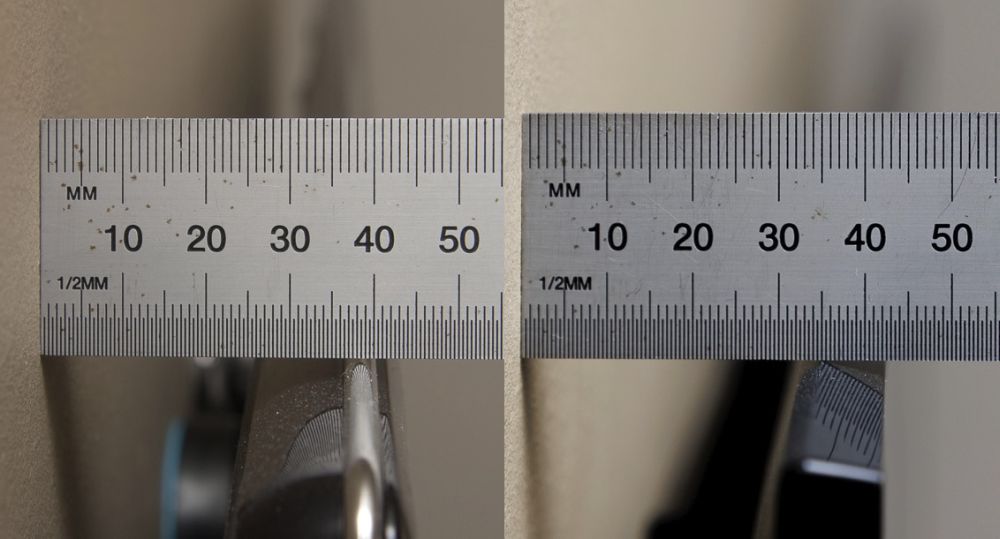
When I first turned the tv on I was stunned at how bad the included remote control was. It is a horrible mess of a few unlabelled buttons that might be touch sensitive, or they might just not work consistently. Then I realized something, my old tv was a Samsung and this new one is also Samsung… so for most functionality the remote from my old tv was significantly easier to use. This also meant I did not have to completely reprogram my universal remote, only update the inputs used for the different activities.
While this tv does have wifi, it also has wired ethernet. Initially I did connect it to the network so it could run updates, but I didn’t sign in to any services and I then unplugged it. This gave an unexpected improvement in regard to free to air broadcasts and the Freeview service.
If you turn the tv on and switch to the DTV input you can watch broadcast tv, changing channels is quick and the overlay is in the Samsung style. But then after about a minute or so (if connected to the network) the interface will swtich and now when you change channels it is showing Freeview branding and it takes about 10 seconds per channel. You can also bring up two versions of the tv guide and the interface is a general mess. I rarely watch broadcast tv that often, but when I do I want the basic functionality that works…
Tagged with: house, television
Saturday, March 16th, 2024 at 05:24pm
Yes, another year has gone by which means it is four years since I started working from home. It still doesn’t feel like it has been that long, but the calendar does not lie…
There are still some things that I don’t like about working from home, but all of them are vastly outweighed by not having a daily commute. Of course I could be doing more productive things with those two hours a day, but I prefer to take it easy.
That said, over the past six months I have started crossing things off my long todo list. Many of them have been tasks around the house that I have neglected, but others are investments in things like going all electric with solar panels, heat pump hot water and air conditioners for cooling and heating.
The house projects will continue, but after another lull last year I plan on making more of an effort in getting out with my camera…
Tagged with: house, working from home
Friday, March 8th, 2024 at 07:02pm
It has been a month since I last mentioned my solar panels and this time the significant thing is that I have received my electricity bill for the first full month since everything has been set up. No partial feed-in tariff and no admin charges.
It is pretty much as I expected with what I get paid for the solar balancing out what I am charged for pulling from the grid, leaving the daily charge:

I can’t compare the reported usage against what Enlighten reports because my Envoy gateway has been a bit broken (but now replaced). After the long power outage earlier in February it failed to report to the cloud, although the Home Assistant integration was able to pull data from it just fine. Even then Home Assistant data isn’t complete as the Envoy would at times drop off the network, but llowing for some missing data the usage values do line up.
So how does this compare against a time before I got the solar installed. That would be October 2023:

It is nice that my monthly bill is now a quarter of what it used to be, although I expect it to rise as we head into the colder months when there is less sun and I will be using electricity for heating. No more gas bill though :)
Tagged with: house, power, solar
Sunday, February 25th, 2024 at 10:21pm
In addition to thinking about a housing for my dishwasher panel I have been looking into a housing for my AC controllers which currently look like:

(yes I know I should have cleaned off the dust before taking the photo, but that was a quick photo taken for a talk at work)
What could the housing be? Do I base it around another wall plate? Do I get a wall mounted project box? Do I buy my first 3d printer?
After my experience with the dishwasher panel I also realised that as this is based on ESPHome, so I could add an indicator LED (red for heating, blue for cooling?) and a button (to quickly switch between a standard preset such as 24°C cooling and turning it off). These would also need to be incorporated into the housing.
In my looking around I found that the housing I wanted does exist, in the form of the Sensibo Sky. While there is Home Assistant integration I prefer a non-cloud solution and I already had that up and running.
I don’t know exactly how I came across it but I found a reddit thread showing how the Sensibo Sky is based on an ESP and had instructions on how to flash ESPHome onto it. This was an intriguing idea, but I wasn’t going to buy two Sensibo Sky units just to reflash them.
But there is eBay and Gumtree…
(yes, it is always appropriate to spend 20 minutes watching Randy describe buying a bookshelf on Gumtree, 46:25 into Randy Writes a Novel)
eBay was no help, but on Gumtree I found something. While I was looking for used or broken units, what I found was someone not that far away selling two unused units for less than the price of a single unit. Sold! I picked them up the next day and thanks to the reddit instructions (I will make a separate post with my full steps) I was able to flash them with ESPHome.

A bit of reconfiguring within Home Assistant and these are now my AC controllers. I even have them mounted to the wall so they don’t take up desk or bedside table space.
While the built in LED is only blue I did configure it to indicate if the AC was currently on and I think I have a plan for the button. Normally this button is used to reset the Sensibo Sky to factory defaults which means that you use a pin through a small hole in the casing, but I think I could drill out that hole and then glue an extension onto the button, giving me the shortcut action trigger.
Could I go further with some of the pins that are exposed. Is is possible to replace or supplement the LED with an RGB version? Could I mount a button on the face of the unit instead of the side? These are all options opened up by the flexibility of running ESPHome ;)
Another idea relates to some issues I have been having the chromecast speaker I use as my alarm clock and the fact that I now have an IR blaster in my bedroom…
Tagged with: air conditioning, home automation, house
Friday, February 23rd, 2024 at 08:56pm
When the previous owners of my place renovated the kitchen they put the power for the dishwasher directly behind the dishwasher instead of the correct location in an adjacent cupboard. This didn’t directly affect me until that dishwasher needed replacing and there was now not enough clearance for the plug.
I replaced the dishwasher over two years ago and my temporary solution was to have the cable coming out of a gap in the side panel and up to a power point above the bench. Last week I finally had an electrician in for a couple of changes which included replacing the kitchen downlights (from 300W of halogen to 48W of LED), replacing a failing bathroom exhaust fan and adding a power point to the cupboard next to the dishwasher.
However this meant that the Tasmota based smart power plug is now also located in the cupboard. I could no longer hit the button on it to turn on power to the dishwasher.
So I started to think about some kind of remote panel button/display that could be mounted on the wall above the dishwasher. As I am still building my projects around the D1 mini I was able to put this together from the variety of shields and bases I picked up a while back:

Unlike my clocks where I wrote a minimal program that communicated via MQTT, this time I decided to try setting this up using ESPHome which I had used to interface with my AC units. It was only a few minutes until I had a button and an RGV light showing up in Home Assistant.
I now started on the more complicated part which was deciding what logic I wanted and then implementing it as automations. So far I have the following:
First is the action to take if the button is pressed:
- if power is off, then turn on power
- if power is on AND dishwasher not active, then turn off power
Then the behaviour of the LED:
- if power is off, then LED is off
- if power is on:
- if dishwasher active, then LED is blue
- if dishwasher has been active since the power was last turned on, then LED is green
- if dishwasher has not been active since the power was last turned on, then LED is red
I can now see at a glance if the dishwasher is running, if it needs emptying or if it is on and shouldn’t be. The next step will be to work out an enclosure, I am leaning towards something based around a wall place and spacer block like I did for my bathroom clock/sensor:

I’m thinking of a small hole for a button to protrude through, and then see how well the LED just shows through the plastic.
There are plate that exist for commercial applications for things like running AC after hours that are a push button and a neon indicator in a two gang plate, but those are quite large (in depth as they are intended to mount in the wall, not on the surface of tiles like I want) and also very expensive, even if all I wanted was the housing for the neon indicator that I would retrofit the LED into…
Tagged with: home automation, house, power
Wednesday, February 7th, 2024 at 10:25pm
Today my gas service was abolished.
This sounds fancy but what it means in practice is that I no longer have natural gas service to my house. The meter has been removed and it has been turned off at the main. It was only four months ago that I kicked of these changes by thinking about how expensive my gas bill was getting.
Although I stopped using gas two months ago I had been procrastinating about making the call, it was Daniel Bowen’s post about his experience that prompted me to get around to it.
On 22 January 2024 I called up my retailer to start the process. They emailed me a form to fill in and return which I did the same day. Then silence.
I use the same retailer for gas and electricity and as it happens on the Wednesday there was a form to fill in regarding the feed-in for solar. More silence.
To ease my mind on the Friday I called up and was able to confirm that both forms had been received and had triggered the next stage of each process. So time to wait.
A bit after 11AM today I noticed a truck with the logo of the gas distributor pull up and two workers get out. I didn’t need to speak to them but I wanted to make sure they only disconnected my gas service and did not affect the other unit as they still use gas. They said they first locate the services and then based on that will either just remove my meter and cap the pipe, or remove my meter and turn it off at the main.
It took them around an hour for:
- locate both gas and water for both units
- locate the gas and water mains on the nature strip across the road
- dig down to the gas main
- shut of my connection at the main
- confirm that was shut off to my meter
- remove my meter
- cut the service pipe off at ground level
- fill in the hole in the nature strip
I now expect to get my final bill with a $242 abolishment charge ($220 ex-GST), but that is ok as I will no longer have a $1/day charge (so $365/year) for a service I am not using.
There is still some pipework and the entire central heating still in place, but there is no urgency in removing those. In fact I have been wondering if it would be possible to repurpose the ducting, just running the fan to circulate air around my house…
Update 22 February 2024:
Received my final gas bill with the abolishment charges being:
Abolishment Admin Fee $ 33.00
Gas Service Order $ 76.65
Added SO# 1202394 Service Line Abolishment $ 165.35
The two service orders add up to the expected $242, then on top was the $33 admin fee charged by my retailer.
Tagged with: gas, house, power
Sunday, February 4th, 2024 at 10:38pm
So far this summer the weather has been pretty mild so it is odd to think that we are now in February and this is the first time that we have had temperatures in the high thirties. Based on my measurements we reached 36.2°C yesterday and 38.4°C today.
So how did my new air conditioners handle the heat?
I am still working out how I want the schedules and automation to work, but so far I have it that a calendar entry for 24#COOL#STUDY means that I will allow the study unit to be running at 24°C in cooling mode. The automation looks at the current outside and indoor temperatures and will not start the AC until they both reach 24°C
On Saturday that condition was met at 2PM and kept my study at a nice comfortable temperature. I also closed the exterior blinds and had the ceiling fan on low. Today that condition was met at 10:30AM and things also remained comfortable, though since there was plenty of sun I also turned on the bedroom AC unit and lowered them both to 22°C to see how that felt.
Speaking of sun… it was a nice clear day and the generation from my solar panels was the stereotypical ideal curve:

Consumption items of note are:
- hot water running for an hour from 9AM
- spikes at 10:30AM when I cooked an early lunch
- increasing usage with the AC at 24°C and then further increase when both running at 22°C
- spikes in early afternoon when I use the washing machine
- a drop at 5PM when I switched back to one AC at 24°C
It is nice that most of this usage is covered by solar generation. The stats for the day so far are:
- 29.6kWh solar generation
- 15.2kWh consumed
- 4.2kWh pulled from the grid
- 18.5kWh fed to the grid
The reconfiguration of my account for solar finally got done a week ago, so now I am getting credit for what I feed back to the grid. For this day at my current rates the consumption balances the feed-in, making the cost just the daily supply charge. However this is just one day and it is the impact over time that is more important.
I also noticed something odd when looking at the generation from the inverters on each of the solar panels:

So ten of the panels are generating as you would expect for a clear sunny day. But what is up with the other two? In the enphase app the panels are laid out over an aerial image of my roof and I could see that the two panels with slightly lower generation are the two that are next to my tv antenna. So the slight shadow that casts is affecting those panels, changing from one to the other as the shadow changes. While I don’t watch free to air tv often, I won’t get rid of the antenna as there are a couple of shows I still automatically record to watch later.
Tagged with: home automation, house, power, solar
Saturday, January 13th, 2024 at 08:13pm
It has now been one month since I had solar panels installed and I am still working out what I want to monitor and how it will change my behaviour.
So what does the monitoring look like?
The cloud based monitoring that the Envoy controller reports to gives a status page, but I find the energy reporting to be more interesting. This is the report for yesterday:
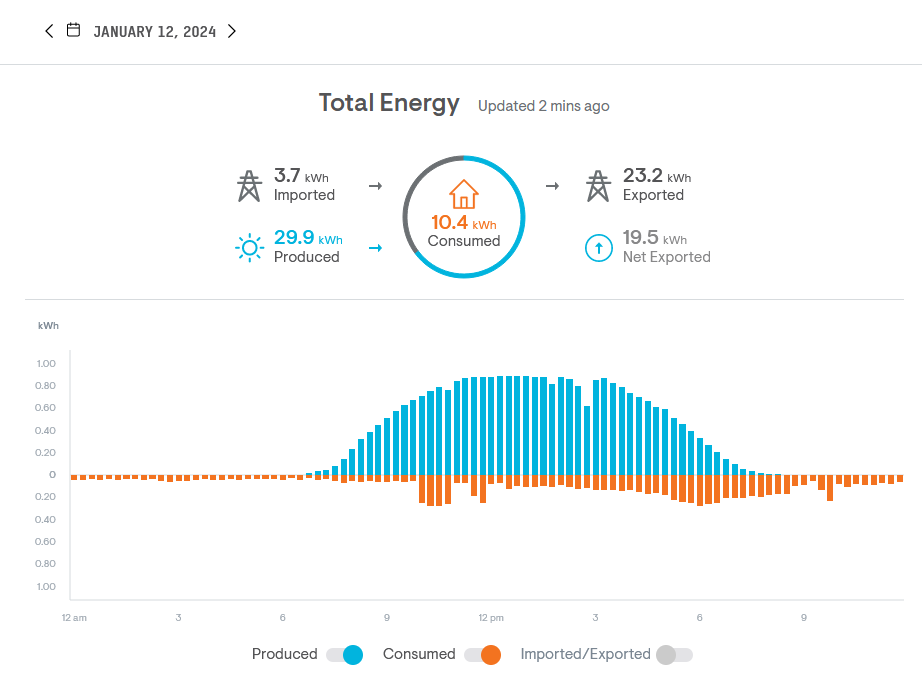
There were clouds a couple of times but otherwise it was sunny, so there is a nice curve to the solar production. On the consumption side you can see there at 10am the hot water was on for an hour, then I was cooking lunch with my air fryer at 11:30am. It was a warm day so in the afternoon I turned on the air conditioning to keep things cool.
With the integration into Home Assistant I can get a similar view of the same data through the energy dashboard, though not as granular as it is in one hour (instead of 15 minute) increments:

This is getting its data from the “energy production/consumption today” values which are in kWh and reset each day. If I want live information I look at the power values which I have converted to W to be in line with what I get directly from the smart meter, from my UPS and from my tamsota devices. The same day but the power reading which is updated every minute looks like:
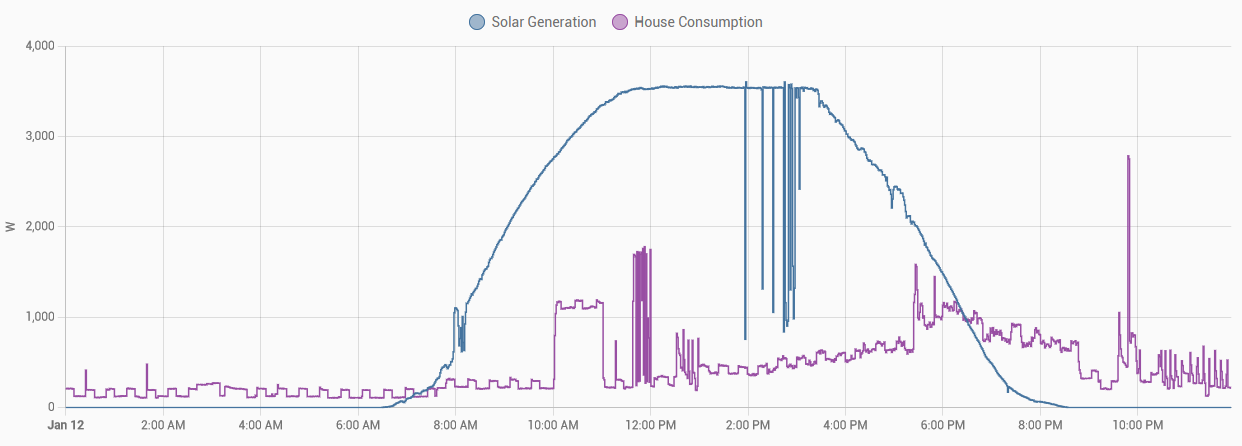
It starts to get messy but I can also include the power reading data from the smart meter (updated every 8 seconds):
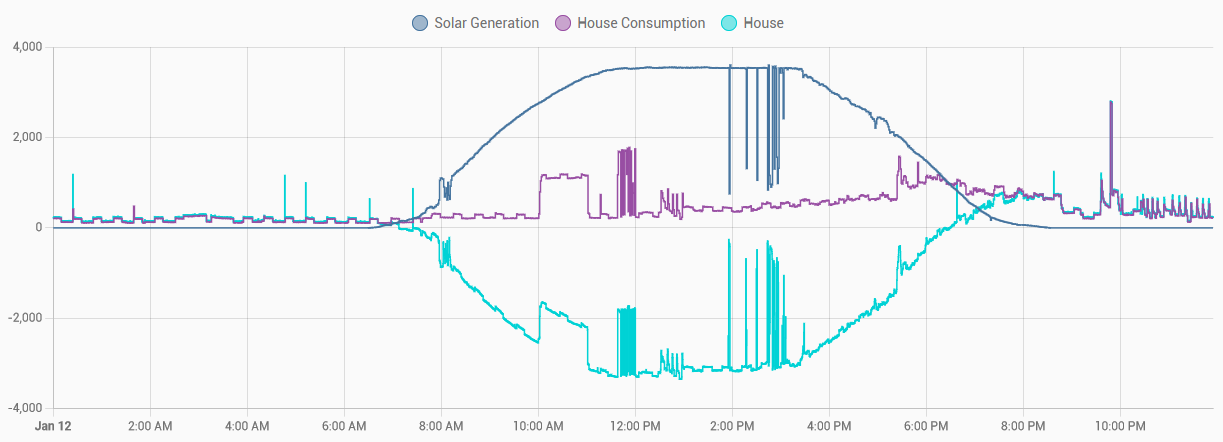
If the smart meter reading is positive then I am consuming from the grid, while if it is negative then I am feeding power back to the grid. Of course I am still waiting for my meter/account to be reconfigured so I get paid for what I export…
It is clear that on a sunny day in summer that my solar generation will easily cover the large loads such as hot water, dishwasher, washing machine and lunchtime cooking. What would the numbers look like on my bill?
| Daily charge: | 1 | x | 107.03c/day | = | $1.07 |
| Consumption: | 3.7kWh | x | 22.66c/kWh | = | $0.84 |
| Feed-in: | 23.2kWh | x | -5.40c/kWh | = | -$1.26 |
| Total: | $0.65 |
Not as much of a saving as I expected, but this is only a single day and I was running both AC units as an experiment while I would ideally just be running the one in my study. Definitely need to wait and see how the numbers fall for a full monthly billing cycle…
Tagged with: home automation, house, power, solar
Wednesday, December 13th, 2023 at 08:06pm
It has been two months since I started to think more about my energy usage and now my energy profile has completely changed. Two weeks ago the air conditioning units were installed, but I have not yet mentioned that yesterday I had solar panels installed and today they completed the install of a heat pump hot water system.
The shape of my roof is not the easiest for solar panels, but they managed to fit twelve panels facing north. The panels are each 370W while the microinverters are 295VA (see this video) which even on an overcast day should cover my typical usage. The system has been running for 24 hours now (technically I should now turn it off and wait for the inspection) and it has been interesting to watch how much they generate versus what the weather is doing.
I opted for microinverters from Enphase (the only option in Australia for microinverters) because I like the idea better than string inverters and the tipping point was that there is an integration included in Home Assistant. So while it is good to have the provided online interface, it was also nice to be able to easily add the solar system. Once added I had thirteen new devices. One for the Envoy which is the controller/gateway, and then each individual panel. The figures I will be interested in are the panel generation, my consumption and how much I feed back to the grid.
My first side quest was to figure out why my smart meter was now saying I was consuming an amount of power that was simply not possible:

As I worked my way through the source of this number I quickly spotted the problem. The number in the XML from the smart meter adapter is in hex and very large numbers start with lots of F. Thinking back to computer science subjects at uni I remembered that is likely a negative number if we are dealing with a signed integer. After some number conversion a demand value of 0xfffffc09 was now coming back as -1015 which is both sensible and aligned with what the Envoy said I was feeding back into the grid. As I had published the script for this to github, it was right to push a fix.
While there was still some daylight (and there was some generation from the panels) I then played around some more in Home Assistant, including enabling the energy dashboard, but that is going to be a longer term task.
As well as installing the solar system yesterday, the electricians also did their part of the install for the new heat pump hot water system. Ready for plumbers to come today to decomission the old hot water system in the roof (still working after 50+ years…) and hook up the new heat pump and storage tank. Its power usage would have been high today as it was heating up the entire tank but once things settle down I will try to record how much it needs day to day.
The piece missing from the hot water install is the wifi module, once they come back to install that I will have a new source of data. There is no out of the box integration as there was for the Envoy system, but I hope I can figure out a way to extract data.
However a much more immediate result is that I have now had the first shower in this house with mains pressure hot water, no more low pressure due to the gravity fed system…
Tagged with: home automation, house, power
Thursday, November 30th, 2023 at 08:48pm
After my recent posts about the cost of natural gas and how I want to heat and cool my home I got a couple of quotes on installing split system air conditioners in my bedroom and study, the paid the deposit for one which was scheduled to be installed on 20 December, just before Christmas.
Yesterday I got a phone call in the early afternoon saying that they had had some schedule changes and could they start the installation that day with it being completed the next morning. I said yes and long story short I now have air conditioning.
The cheapest way to install a split system is “back to back” which is where the outdoor unit is on the immediate other side of the wall to the indoor unit. This was ok for my bedroom because the outdoor unit would be in the gap between my house and garage, but not ok for my study as that would put the outdoor unit on the north facing wall leading to my front door. I was happy to pay the bit extra for the longer lines and labour to put that outdoor unit over next to the other one.
It is getting quite busy over that side of my house, there is the (now unused) central heating, the two new air conditioner units and soon there will be a new hot water tank and heater.
There is nothing special to say about the units I got, they are Fujitsu with decent energy ratings. I opted to not get any wifi interface as I planned to use an integration with Home Assistant that would send IR commands, in particular the ESPHome IR Remote Climate component.
While I could build and IR receiver/transmitter out of parts, the easier and quicker option was to order a couple of IR Controller Shields, they arrived last week and I started playing around with general IR control (that is another post about replacing the universal remote for my TV/etc) and specifically what ESPHome is like to use. Unsurprisingly it was pretty easy if you are familiar with Linux, Arduino and Home Assistant.
Now onto the hard part which is working out how I want things automated. With the central heating it was a simple thing of “make the whole house this target temperature”, but now the heating or cooling will be set for a specific room. Do I want to take the chill off my bedroom for when I get up, then turn off the bedroom unit while I am working in my study, then finally turning the bedroom back on for when I go to bed? Or just leave the bedroom unit off entirely, only using it on the really hot days?
It is also a convenient week to get it installed as despite tomorrow being the “start of summer” the weather has been below 20°C for the last couple and new few days, then jumping to 33°C mid next week. So I get to experience a range of temperatures and how the systems behave.
One other side effect was due to the layout of my study:

While they said they could possibly work over the desk if I cleared a space, I decided that a deep clean behind my desk was overdue so I moved all the NASA LEGO, the printer, the drawers and the desk extensions out so I could pull the desk away from the wall. Giving them room to install the unit and giving me access to clean out the dust and spiderwebs…
Tagged with: air conditioning, home automation, house
Wednesday, November 22nd, 2023 at 10:36pm
I have recently learned two things about the halogen downlights I have in my kitchen.
First is how much power they use. While I do not have a direct measurement like I have for my dishwasher or washing machine, by watching the demand figure from my smart meter (updated every 8 seconds or so) I was able to confirm that they use 300W. This makes sense because there are six of them and they are rated for 50W each.
The second was that after almost 13 years I noticed that from my backyard I could see light in my roofspace through gaps in the tiles. Opening up the access hatch in the laundry I was able to confirm that a decent amount of light was coming from the back of the halogen fittings.
So they use a lot of power, light up the roof unnecessarily and probably get quite hot. It is also time to replace these with LED versions.
However this is proving to be not as simple as I hoped. These are 12V globes and when I tried replacing them with LED versions the lights come on but immediately turn off. The typical reason for this being that the drivers are not compatible. I think I need to replace the whole fixture with an LED version, there are few options at different price points, but all are around 8 to 10W. These days I much prefer 60W to 300W
I have a short (but growing) list of tasks for an electrician, this is now on that list.
Tagged with: house, power
Thursday, November 16th, 2023 at 07:21pm
As I have been working through the cost of my electricity and the specific costs for hot water and other appliances I have also been reading up on what it would mean to get solar panels. A great starting point is Solar 101: A Guide To Buying Solar Power Systems and I have been getting information from other sites as well.
I am in the process of getting quotes and one thing common issue is that the shape of my roof isn’t the best. I might not be able to fit that many panels on the north facing section, nothing faces east, very little faces west, and then there is a nice big south facing section. I would definitely get 4.4kW of panels facing north and then optionally a second set facing south. Or even have a second set on the flat roof of my detached garage, but first I need to completely redo that old roof.
One aspect that caught my eye is whether or not a particular load can be completely handled by solar generation. Paying 22c/kWh overnight for power and then getting back 6c/kWh for unused solar during the day, means you are still paying out 16c/kWh. That cost would instead be zero if it were able to be moved to be during the day.
I have four large electrical loads, how easily would they fit within 4.4kW?
1. heat-pump hot water
I plan to leave a heat-pump hot water system on the typical schedule of 10am to 4pm, but in practice I expect it will from from 10am for at most two hours, drawing a constant 1kW for that time. In summer this should be trivial for any solar installation, and hopefully be possible in winter, but there are those cold dark and wet days…
2. dishwasher
Based on the usage I have been tracking so far a typical cycle of my dishwasher will consume around 1.1kWh, but spread over an hour and a half with sustained peaks of 2kW (not this is around 8.5A, so under the 10A rating of the cable, plugs, etc) which makes sense as it needs hot water for both the washing and then the rinsing. Again in summer this should be trivial to run when there is ample solar, then in winter the solution might be to run it in the afternoon when the sun is highest and the hot water has finished.
3. washing machine
I was surprised to see that the washing machine also consumed around 1.1kWh like the dishwasher, but as I showed in the previous post the pattern is quite different, with it running for much longer and only heating up the water (also at 2kW) in the early phases. Unlike the dishwasher that uses hot water for rinsing, the washing machine uses cold water for that. These differences aside I would treat this the same as the dishwasher and run it in the afternoon and not at the same time as each other.
4. reverse cycle heating and cooling
This one is still the most unknown to me as I don’t have it and I cannot compare it against my current gas central heating. I do know when the gas heating has been running and I know when I would like to have cooling:
- Summer: Cooling to take the edge of the hot days and to make the really hot days livable
- Autumn and spring: Heating in the early morning (I start working from home at 7AM) and late evening
- Winter: Heating all though the day from early morning until late evening
The power usage for this system is hard to determine. For one model of system that I have been quoted the energy rating label says that for Melbourne it will use 920 kWh per year. How does that translate for my poorly insulated leaky house? This same model is rated at 3.5A when heating. So is that 0.8kW? I don’t yet know enough…
Do I need to know the detail now? Making these changes should mean that my overall grid consumption is lower so my monthly bills will be lower compared to my previous electricity and gas bills.
Something else I have realised is that the idea of running loads completely from solar means that I will be better off staying on a single rate plan instead of switching to a time of use plan. It doesn’t matter if the rate during the day is 22c/kWh or 19c/kWh if solar means neither is paid, but in the evening when there is no solar I would prefer to only pay 22c/kWh instead of 29c/kWh…
Tagged with: house, power, solar
Sunday, November 12th, 2023 at 07:57pm
After working through the cost of heating water my next target of investigation was appliances.
I am going to consider a fridge (or also a standalone freezer) to be part of the background usage. It is an appliance that needs to run all the time and be reliable because I do not want spoiled food. I am not considering trying to control it, if it is using too much power then the option is to replace it with a newer more efficient model.
Some other large kitchen appliances are the oven and hotplate. I know how much power they use and I know that I mostly use them around lunchtime which is already in “off-peak” classification. The smaller kitchen appliances such as the toaster and microwave are not used on a regular basis so I am not going to worry about those. The dishwasher I will come back to later…
Appliances for entertainment such as the television and speakers are used for specific purposes. I should check their standby usage, but otherwise I am not concerned.
I know the computers and monitors in my study are a large portion of my regular power usage, but they are essential, either they need to be on because I am working from home, or they are on because I am using them for personal projects or entertainment.
So now we come to the washing machine and are back to the dishwasher. These two applicances have pumps or motors, but also heat water which takes a lot of energy. This has been in the back of my mind for a long time, so in order to find out I went to Bunnings and picked up a “smart plug” that also included energy monitoring.
It worked and I was able to get data into home assistant, but this device needed an account on a cloud service to be configured and then the home assistant integration hooked in via that. Not the self contained approach I prefer.
I have yet to return this plug to Bunnings, but I after seem a couple of mentions in forums and other loactions I did order two Athom plugs with AU sockets. Although I haven’t looked at Tasmota for a while I knew of it, and importantly I knew it was MQTT based which I liked.
It took a couple of days for them to arrive and I set one up for my dishwasher and other for my washing machine.
I estimate that I run the dishwasher every two or three days, and this is its power consumption on the “speed perfect” and “half load” setting:

These days with working from home I find that I am only doing a load of washing once a week for clothes, then a dedicated wash for sheets or towels. This is my washing machine on an “intensive” cycle which is what I use for towels:

Quite different patterns. You can definitely see when they are heating water, and I think the irregularity with the washing machine is due to how it is detecting the motor usage, compared to a pump in the dishwasher.
But what does this tell me? Not really much…
But what might I be able to do with this information? Maybe something…
One thing I can do for both appliances is turn off the power using the smart plug to eliminate any standby power usage. I could also use a schedule in home assistant to enforce the time of use, not allowing them to run at certain times of day.
Depending on how fancy I want to get (simple could be x watts used for more than y minutes) I should also be able to add some form of indicator to know if the appliance is or has been running. If for some reason I have started a load of dishes in the afternoon I don’t want to always kill the power at 3pm, I would want it to complete the cycle and then turn off the power. A more useful automation I could configure is an alert to tell me (and remind me) when the washing machine has finished, because while dishes are ok to be left in the dishwasher, damp clothes in the washing machine need to be taken out and hung up.
As usual with these things, as soon as I dig into one aspect a bit I being up more questions and possibilities…
Tagged with: home automation, house, power
Tuesday, November 7th, 2023 at 09:49pm
As mentioned in my previous post about electricity usage I now need to talk about how I get hot water.
My current system is as electric system up in my roof which is set up as a controlled load. This means that it is on a dedicated circuit that my meter will only power from 11pm until 8am at a reduced rate. It doesn’t appear to have ever been replaced, which would make it 54 years old…
The usage varies from day to day, but an average for a month is 200kWh, which at my current rate means I pay around $35 per month. On its own that isn’t a huge figure, but small things do add up over time.
My current system is electric resistance, however the future is in heat pumps. There are two brands available to me that get excellent reviews and those are Sanden and Reclaim, these also happen to be the most expensive options. I found it interesting that these are not an all-in-one unit like the cheaper options, but are a split system with a heating unit and separate tank, for my needs I will opt for the smallest tank at 160L.
So how do these compare for electricity consumption? It is hard to predict but there are many claims of up to four times more efficient. For my comparison I am going to be conservative and use two times as efficient, so 100kWh over the month instead of 200kWh.
A heat pump is about moving heat, so while they can still heat the water when it is cold outside, they are more efficient the hotter it is as there is less of a differential. So instead of heating the water overnight when it is coldest, it makes sense to run during the warmer day, eg between 10am and 4pm which is usually what they are set to.
So what does high efficiency and a different time of day mean for me?
| Resistive | 200 kWh | Controlled Load | 17.60 c/kWh | $35.20/month |
| Heat Pump | 100 kWh | Single peak rate | 22.66 c/kWh | $22.66/month |
| Heat Pump | 100 kWh | Time of use off-peak | 19.03 c/kWh | $19.03/month |
| Heat Pump | 100 kWh | Solar? | free? | profit? |
So even with the higher rate compared to the controlled rate, the lower consumption easily covers the difference. Remember that I am being conservative with this estimate, so the actual results should be even better.
I am going to try to put monitoring in place so I can see how it performs, especially at the extremes of a 10°C day in winter versus a 35°C day in summer…
Update 13 November 2023:
After reading/watching some more posts/videos from people with heat pumps (such as Reclaim Heat Pump Hot Water Solar Energy Usage UPDATE – EEVblog2) I am thinking that my estimate above is way too conservative.
Both the Sanden and Reclaim systems are stated to draw at most 1kW when in use, and extrapolating from other people’s reporting that should mean it would run for an hour a day to heat up my water. Over a month that would be around 30kWh, not the 100kWh I used above. So what does that do to the monthly costs?
| Resistive | 200 kWh | Controlled Load | 17.60 c/kWh | $35.20/month |
| Heat Pump | 30 kWh | Single peak rate | 22.66 c/kWh | $6.80/month |
| Heat Pump | 30 kWh | Time of use off-peak | 19.03 c/kWh | $5.71/month |
Of course this is all still just a bunch of guesses, I won’t have any real data until I switch over, but the 1kW figure for the load does figure into thoughts on solar generation…
Tagged with: house, power
Sunday, November 5th, 2023 at 12:50pm
Continuing my thinking about how I heat and cool things in my house I have given my electricty bills the same treatment that I gave to my gas bills and produced another glorious Excel chart:

I have what is referred to as a “controlled load” which is that my electric hot water is on a dedicated circuit that only runs overnight (typically from 11pm until 8am) for a lower rate. I think I can see that there was a time when the consumption was fairly evenly split between hot water and everything else, but then once I started working from home the controlled load dropped a bit while the peak usage jumped up a fair amount.
I didn’t dwell too much on this data because there is a different data set that is much more detailed. If I want extreme detail I could go to the log of what I get directly from my smart meter, but an instantaneous power figure every eight seconds is a lot, and it only reports the peak usage, it doesn’t (though it did originally) report the controlled load.
The other data set I am referring to is the one that I can get from my electricity distributor as that is in a format of half hour blocks, essentially what the electricity retailer uses to calculate bills. Importantly this does include two sets, one for the peak usage and another for the controlled load.
I looked at this data in a few different ways but in the end summed up the half hour blocks for an entire month, this is for October 2023:
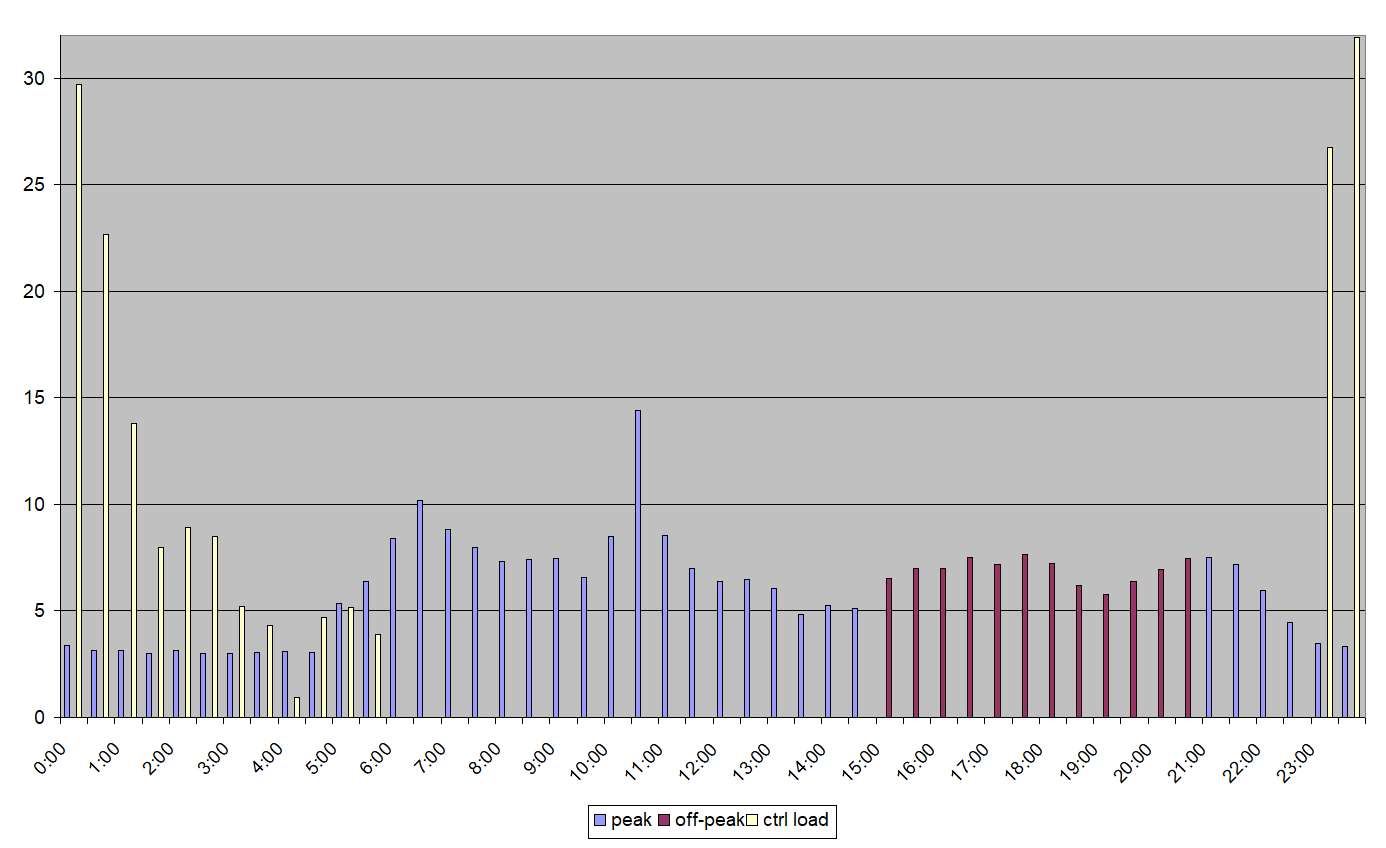
(Note that the peak and off-peak distinction is not real, I split them in the chart for something I will explain below, they are both currently billed as the same peak rate)
You can clearly see the controlled load turning on at 11pm to start heating up the hot water, then it drops off throughout the night as the amount of water that needs heating each day is different. Not sure what the bump around 5pm is caused by.
Looking at the peak usage there is a baseline visible overnight, then usage increases as I start working from home, a spike at lunchtime when I cook, followed by afternoon and then evening usage. There is no spike for dinner because that is just reheating the other half of the Hello Fresh meal that I cooked for lunch.
I was able to apply my current rates to this data and end up with the same amount as my bill for that month.
Another plan my electricity retailer offers is a time of use plan, where the usage is split into peak being 3pm to 9pm and then off-peak being 9pm until 3pm. The controlled load is still separate from this.
These rates are currently:
| | Single rate with controlled load | Time of use with controlled load |
|---|
| Supply charge: | 107.03 c/day | 107.03 c/day |
|---|
| Peak rate: | 22.66 c/kWh | 29.48 c/kWh |
|---|
| Off-peak rate: | N/A | 19.03 c/kWh |
|---|
| Controlled load rate: | 17.60 c/kWh | 17.60 c/kWh |
|---|
I have the data, so what if I calculated the cost of these plans against my past usage?
| | Single rate with controlled load | Time of use with controlled load | Difference |
|---|
| July 2023 | $152.97 | $152.52 | -$0.45 |
|---|
| August 2023 | $141.26 | $140.01 | -$1.25 |
|---|
| September 2023 | $128.33 | $127.40 | -$0.93 |
|---|
| October 2023 | $130.48 | $128.46 | -$2.03 |
|---|
So there would be a slight benefit to switching to the time of use plan.
I haven’t been tracking the usage, but I think I do usually run the dishwasher and washing machine in the evening. It doesn’t make a difference while on the single rate plan, but that could be a big change if on time of use. For this I will find some plug in power meters that can report to Home Assistant (ideally MQTT based) so I can track it.
There are also some other options with other electricty retailers with a number of them offering three rates:
- Peak – 3pm to 9pm
- Off-Peak – 10am to 3pm
- Shoulder – all other times
Then there is a retailer such as Amber which gives a half-hourly rate that is based on the live wholesale rate. I don’t know if any others that do this, and this is where you don’t want to just run loads like washing in off-peak, but automate it so that it runs when the live rate is low. I’m not at that point yet, but maybe someday.
Some other things I haven’t covered in this post are the impact of switching to heat pump hot water, running air conditioning all year round, and installing solar panels…
Tagged with: house, power
Tuesday, October 24th, 2023 at 06:33pm
Continuing my thoughts on the cost of heating I have been running through different ways of thinking about what my house is and what I would want in regard to heating and cooling.
So what is my home?
- A two bedroom unit that was built in 1970.
- Insulation in the ceiling, but not in the best condition and should be replaced. No insulation in the walls or floor.
- No windows facing east so don’t get any morning sun.
- My lounge has north facing windows, but no significant heat comes from those.
- Both bedrooms have west facing windows (so they get the hot afternoon sun)
- The bedroom I use as my study had a north facing brick wall that heats up in summer.
What do I have for heating and cooling?
- Gas central heating.
- One bedroom has an ancient in-wall air conditioner that I never use.
- Ceiling fans in the bedrooms and lounge.
- Venetian blinds on all the windows.
- External blinds on the west facing windows.
What is a day like in winter?
- It is cold and dark outside.
- Central heating warms everything up quickly.
- I have the heating first set to 16°C to help me wake up, then warmer for the remainder of the day.
- It is comfortable to work in my study or be in other rooms.
- The afternoon the sun might hit my study window enough that I will close the venetian blinds.
- Once the heating turns off it looses head fairly quickly, but I am asleep by then.
What about in the peak of summer?
- It is more variable, often overnight in the teens and mid to high twenties during the day, but then periods of hot weather were is is above 30°C at night and over 40°C during the day.
- Most of the time it can be comfortable with the external blinds to blocking the sun and then the ceiling fans circulating air.
- When it gets hot then everything starts to heat up and then stays hot for a day once the cool change eventually comes through. It did get to 40°C in my study once, but it is hard to work in anything above 30°C
For now I am setting aside the issue of insulation and keeping my focus on active heating/cooling as that has a much more tangible impact in the form of bills. I would like to insulate the walls and re-insulate the ceiling, but that will be long term.
Something I have tried when the house is hot and a cool change has arrived is to open up doors and windows to try and get a draught, but that has never worked very well. The idea of a whole house fan has intrigued me, but while a thing in places like the US, it is rare in Australia. A couple of companies do install them, but none I have found in Melbourne.
So what I am after is a way to make things comfortable throughout winter (such as heating the study to 20ish degrees while I am working), and then make the extremes in summer tolerable (getting from the high 30s to the mid to high 20s).
While ducted air conditioning would be nice as it would be unobtrusive (unlike the the indoor head of a split system), the additional cost (double, quadruple, or more…) is not as appealing. It would also be heating/cooling rooms that I am not spending time in, so without better insulation that would be a wasted running cost.
This line of thought is taking me to split systems which would have the advantage of being able to cool the specific rooms that need it AND the room that I wish to use at the time. While there is more it learn about these specifically, it is also bringing me back to electricity, when does it get used, how efficiently is it being used, and where does it come from?
More electricity used during the day means that solar panels will be more beneficial…
Tagged with: house, power
Friday, October 20th, 2023 at 09:09pm
Procrastination had its hand in it, but as previously indicated I have gone through my gas bills to produce this masterpiece of an Excel 2003 chart:

For 2018 and 2019 I was commuting to the city for work so the heating would only run on weekday afternoons and evenings and then all day on the weekends. There is a noticeable step up in usage for 2020 onwards when I was working from home because now the heating was running during the day on weekdays as well.
It was also interesting to see that the usage over summer didn’t drop to zero like it used to. I put this down to there still being cold mornings fairly late in spring and early in autumn. Previously I would have gotten up and left for work without running the heating, but when working from home the heating would run to eliminate the morning chill even though by lunchtime it had warmed up outside.
Also note the constant blue line that is the daily charge. This is just under $1 per day, so $365 per year and I could only expect that to go up.
Looking at these numbers from a yearly perspective:
| Year | Total Usage | Daily Charge | Usage Cost |
|---|
| 2018 | 27582 MJ | $301 | $567 |
| 2019 | 30074 MJ | $326 | $645 |
| 2020 | 52402 MJ | $326 | $981 |
| 2021 | 56883 MJ | $328 | $896 |
| 2022 | 58485 MJ | $333 | $1010 |
| 2023 (partial) | 44669 MJ | $231 | $1156 |
| 2023 (estimated) | 60000 MJ | $354 | $1500 |
It is appealing to think that I could get rid of this ongoing cost. But what is the upfront cost of a replacement system and what is the ongoing cost of that new system?
I’m pretty sure that a replacement system would be a form of reverse cycle air conditioning. A drop in replacement that used the existing ductwork would be convenient, but that does not exist. It does look like there are options for a ducted system that would be installed in the roof with an exterior unit, but that seems rare and expensive. The cheapest and most varied option appears to be split systems (though I would prefer not to have something sticking out of the wall), with multi-split systems (one exterior unit running multiple indoor units) somewhere in between.
What would this cost to heat my house (or just the single room I am in) over winter? How much of that could be covered by the output of solar panels on those dark and cold days? As usual I have answered some questions but raised more…
Tagged with: house, power
Saturday, October 7th, 2023 at 10:31am
It has been almost ten years since I started monitoring my home power usage from my smart meter. Since then I have improved how I do that and I also track the usage of my computers via a UPS.
Also hooked into Home Assistant is the control of my central heating, this has been working well and I have been comfortable (especially while working from home) but recent price increases have highlighted that it would be a good idea for things to change.
I get a gas bill every two months with the last one being $580 and the one before that $520. These are over winter when the heating is used the most, so I expect the next bill should be around $550. I checked my bills from last year and while the gas consumption is similar, they were around $180 cheaper. That is a big increase that I don’t like. I need to dig into things further, looking back over all my bills for the last couple of years, including from before I started working from home.
Once I have the information what am I going to do with it? There won’t be much I can do about the increasing prices so what can I do to reduce consumption? Getting around to replacing/upgrading insulation and similar changes could reduce the consumption, but what about eliminating my gas connection completely? Is it finally time to get reverse cycle air conditioning and use that for heating? That heating is during the day, so it is also time to get solar panels? What about my hot water, where are we up to with using heat pumps for hot water?
Lots of questions… as I get answers I will try to write them up.
Tagged with: house, power
Friday, December 31st, 2021 at 04:54pm
Tomorrow is the start of a new year, it is also the day that I am allowed to leave isolation as the weekend before Christmas was great, I went into the city for a number of podcast recordings and comedy shows, but what I didn’t know at the time was that I caught COVID-19.
I have since been in contact with people who were at the same shows on Sunday, some have also gotten it while others have not, it is quite variable. There is also a splash of irony to include as some of the talk over the weekend was about the new omicron variant and how maybe we shouldn’t be at an event crammed into the same room…
Monday was a typical day of working from home and even managed to fit in a few hours of gardening.
Tuesday also started out typical, then I went to get my booster shot and afterwards had a sore arm and a slight headache which cleared in time for me to meet up for a trivia night.
Wednesday started with a huge headache, so I called in sick and went back to bed. When I got up in the afternoon I still had the headache and now had a blocked nose, I was putting it down to reaction from the booster until I got an email from the venue saying that a positive case was at one of the shows, so I went to get tested. I’m glad I went when I did as it took about two hours to get through and that was before the huge delays that were coming.
Thursday was much the same with headache and blocked sinuses with added cough, so I stayed in bed. Then at 11:30pm I got a text message with the word POSITIVE and information on how to isolate.
Friday was better with less of a headache but still the blocked sinuses and cough, I again called in sick and in between laying down I spent the most time on the phone than I had in years:
- First up was a medical call asking my symptoms from when they first started until now and providing advice on what to do if things got worse
- Then there was a call from a group at Monash Health that partially repeated the first call but also explained that I would get a message each day to report the progress of my symptoms
- The final call was from the Department of Health about where I had been and who I had been in contact with.
That final call was the most surprising to me because of what they didn’t ask. They asked for details of where and when I had been to places, but this was all over the phone, none of it was using the data collected by all the scanning of QR codes. As the connection wasn’t the best and the more I spoke the more I coughed it took a while to get accurate information across. Even if the QR code data wasn’t being used, I would have loved to be able to type the info into a webpage…
There were also discussions with family as I would not be making it to Christmas lunch the following day. As it is my tradition to provide the ham I had already purchased the ham and related items. The ham was still sealed up so I put it outside for my mum to sanitize and collect, she then prepared it for Christmas lunch.
The next week was relatively uneventful but also surprisingly productive. I watched a number of comedy specials that I had been meaning to get to, and as I felt better I started on my annual deep clean of my house, one room at a time before moving on to some overdue gardening. It can’t be that bad if I am still able to disassemble and move around furniture…
The time between Christmas and New Years is never that eventful for me, I was already planning to do the cleaning and gardening, it was just a couple of social things that I ended up missing out on.
So here is to the end of another year and the start of a new one. I might stay up to watch fireworks on television, but I might also go to bed early…
Tagged with: covid, house
Sunday, June 27th, 2021 at 11:19am
Recently I wrote about how the RemotePi Board was the key to my desired setup for using a Raspberry Pi running Kodi as a media player. After the initial setup I needed to tweek some things related to my universal remote and while I don’t expect the RemotePi website to disappear, this post is my documentation on how I set it up (and how it works).
Raspberry Pi hardware
When I ordered the RemotePi I also ordered their open case as it has a hole for the power button and I didn’t want to hack up the existing case I was using. Based on the provided parts you shouldn’t need the instructions, it is pretty obvious how it all goes together.
Raspberry Pi software
It was interesting adding the scripts and config as I learned how it hooked into the LibreElec Startup & Shutdown process.
/storage/.config/autostart.sh
Runs at boot, in this case used to launch irswitch.sh in the background
#!/bin/bash
(/storage/.config/irswitch.sh)&
/storage/.config/irswitch.sh
Running in the background monitoring GPIO pin 14 for a signal from the RemotePi. This is how pressing the power button on the remote results in a graceful shutdown of the Pi.
#!/bin/bash
# this is the GPIO pin receiving the shut-down signal
GPIOpin1=14
echo "$GPIOpin1" > /sys/class/gpio/export
echo "in" > /sys/class/gpio/gpio$GPIOpin1/direction
while true; do
sleep 1
power=$(cat /sys/class/gpio/gpio$GPIOpin1/value)
if [ $power != 0 ]; then
echo "out" > /sys/class/gpio/gpio$GPIOpin1/direction
echo "1" > /sys/class/gpio/gpio$GPIOpin1/value
sleep 3
poweroff
fi
done
/storage/.config/shutdown.sh
Runs when the Pi is shutting down this tells the RemotePi via GPIO pin 15 to also shutdown and kill power to the Pi.
#!/bin/bash
if [ "$1" != "reboot" ]; then
GPIOpin=15
GPIOpin1=14
echo "$GPIOpin" > /sys/class/gpio/export
# execute shutdown sequence on pin
echo "out" > /sys/class/gpio/gpio$GPIOpin/direction
echo "1" > /sys/class/gpio/gpio$GPIOpin/value
usleep 125000
echo "0" > /sys/class/gpio/gpio$GPIOpin/value
usleep 200000
echo "1" > /sys/class/gpio/gpio$GPIOpin/value
usleep 400000
echo "0" > /sys/class/gpio/gpio$GPIOpin/value
# set GPIO 14 high to feedback shutdown to RemotePi Board
# because the irswitch.sh has already been terminated
echo "$GPIOpin1" > /sys/class/gpio/export
echo "out" > /sys/class/gpio/gpio$GPIOpin1/direction
echo "1" > /sys/class/gpio/gpio$GPIOpin1/value
usleep 4000000
fi
Remote control
MSL Digital have provided instructions for two remotes, a generic DVD player remote (that they can also provide) or how to configure a Logitech Harmony remote.
I wanted to keep using my old Harmony 650 remote so that is the path I choose. I was a bit surprised that once I dug up the MyHarmony software and remembered how to login that the config for my remote was still there. It was reasonable straightforward to add a “Media Center PC” device and configure a new “Kodi” activity.
The tricky part of the config was that I found it best to go into the settings for the device and change the power settings from “I press the same button for on and for off” to “I press two different buttons for on and for off”. The MCE device has PowerOn, PowerOff and PowerToggle commands. Not using PowerToggle is a cleaner solution, eg if the Pi was off but the Harmony thought it was still on, pressing the all off button would actually turn the Pi back on. Using discrete on and off will avoid that.
Once I had my remote sending MCE commands I trained the RemotePi to know about PowerOn and PowerOff:
- hold down button on RemotePi for 10 seconds, until the LED flashes red/green
- On the Harmony press PowerOn (be in devices and not activity to get the list of all commands)
- The LED will flash, then press PowerOff
- The LED will flash twice
Telling LibreELEC/Kodi about the remote and its buttons was amazingly easy and involved putting the SD card in a reader (so not on the Pi) and adding one line:
config.txt
dtoverlay=gpio-ir,rc-map-name=rc-rc6-mce
The documentation does say that CEC has to be disabled for an IR remote to work, I wonder if there was some automatic detection going on as I found that CEC stopped working as soon as the RemotePi was installed, in the end it didn’t matter as I knew I would be disabling CEC anyway by going to:
- System > Settings > System > Input Devices > Peripherals > CEC
Update 12 September 2021: Force resolution
After working fine for many weeks, LibreELEC/Kodi started only running at 640×480, I tested with another Pi and something seems to have changed with my television and it wasn’t detecting the resolutions correctly, to get around this I force the Pi to boot up with 1920×1080 by adding the following:
config.txt
hdmi_group=1
hdmi_mode=16
Update 27 December 2022: LibreELEC 10.0.3 with Kodi (Matrix) v19.4
After performing a fresh install of LibreELEC on a new SD card I was able to follow the above instructions to set up the RemotePi. One critical step missing (but is in the original support guide) is to make the new scripts executable with chmod +x.
I also learned that the makers of the RemotePi permenantly closed shortly after I got by board. If I had known I might have ordered another for the Pi 3 and a couple for Pi 4.
I also didn’t like how Matrix had moved the seekbar while playing videos to the top. I preferred the fuller version which showed the progress at the bottom but also more information such as chapters and the current time. I found a mod of the skin which (amongst other tweaks I probably won’t use) gives an option to restore the seekbar as it was in Leia.
Update 9 January 2023: Reverting to LibreELEC 9.2
Although I had mostly been able to restore the player behaviour to what I preferred it felt like there were general performance issues and it would be more likely to crash, so I put the old SD card back in with the previous version, now it feels so much better.
That is one big advantage of the Pi booting from cheap SD cards, you can have multiple cards which makes the back out process very easy, as long as you don’t overwrite the old card…
Tagged with: house, television
Monday, June 21st, 2021 at 10:11pm
A long time ago I wrote a couple of times about different methods of playing media on my television, it looks like I never posted about the solution, which ended up being to use PS3 Media Server (now known as Universal Media Server) with all transcoding turned off, not via writing a custom FUSE filesystem to alter file extensions, but by finding the right configuration option.
As well as working nicely for my television I also picked up a cheap Android tablet and used a UPnP/DNLA app and VLC to be able to play the media on that as well. That tablet started to show its age so I picked up a newer one, at which point I found the UPnP/DNLA app didn’t exist anymore, but fortunately the ability to browse is now built directly in to VLC for Android.
It also turned out that I don’t often watch things on my television, instead playing them on my second monitor in my study, so I wasn’t that concerned when I noticed that media using newer codecs wouldn’t play on my television. This is now an eleven year old television that hasn’t had a firmware update in a long time, so I started looking in to media players again, and not just for me, but also for my parents.
Chromecast
About two years ago I picked up a basic Chromecast to try. It was quite easy to set up and worked exactly as described. However after some hands on experience I found that it wasn’t suitable. If you want to stream from somewhere else it is great, but the lack of control while playing (my deal breaker for a WDTV Live) and that you can’t just use it to find something to start playing is a problem.
It did come in handy for the first few months of lockdown last year when a couple of podcasts livestreamed episodes each week. The player is browser based but supports casting so I could get it started from my PC and then go relax on the couch.
I did try using my phone to control the Chromecast, but I wanted to use a traditional remote control and look at the television screen, not at the touchscreen in my hand.
Kodi on a Raspberry Pi
I find it interesting that as much as things change they also stay the same as ten years ago one thing I was considering was XBMC, well these days it is called Kodi and late last year I loaded that (using LibreELEC onto an old Raspberry Pi. This worked astonishingly well with it getting commands from the television over HDMI-CEC and importantly it being able to play the newer codecs.
Unfortunately there was a glaring issue, the Model B+ that I was using was not powerful enough to smoothly play those newer codecs. As I had proven the concept I ordered a Pi 3 B+ (at the time the only place I could find with reasonable postage didn’t have stock of Pi 4 models) which resolved that issue.
After a few months of using it every so often I was finding it ok for my purposes as a UPnP/DNLA browser and player, but I was unhappy with:
- The odd way that Kodi would browse the UPnP share, it would display them all with a year of 1969 (aka zero in unix epoch) and put everything in alphabetical order, not folders at the top like is typical.
- No way to power off the Pi, you can shut it down but it can’t wake up, to do that you need to power cycle it. Not what I wanted for something I might use a couple of times a month where I wanted the convenience of everything through my existing universal remote control.
- It took me a while to work out what the controls were, which wasn’t helped by being limited to the set of commands my television would send over HDMI-CEC, and it seemed a bit laggy.
Chromecast with Google TV
While the Pi with Kodi was working fine for my occasional needs, a bit over a month ago I cam across something talking about the newer Chromecast, not the one that I already had, but the “Chromecast with Google TV” which looked like quite a nice Android device for a very good price, so I picked one up.
Like my previous Chromecast (which I still have in the cupboard) it was quite easy to set this one up, the remote control was nice and responsive and it didn’t take me long to install VLC and browse my media. As I used it I started to dislike it more and more…
- You can’t get rid of the ads. Even though I uninstalled the included apps and switched to the app only mode, the minimal I could get the home screen down to was three ads and the icon to start VLC
- You can’t configure overscan. I understand that on newer televisions you can turn off overscan on HDMI inputs, but not on mine and the Chromecast doesn’t have any configuration (like there is with Kodi) so I was stuck with missing edges. Not that noticeable when watching a movie, but when the menus are chopped off…
- Google Assistant. I’m not comfortable with a microphone under the control of Google, it should only activate when you press the button and I was pleased to find that app only mode should disable it, but I was still uneasy
- Remote control. While the bluetooth remote is nice and responsive, it isn’t that comfortable to hold and I couldn’t get it to reliably turn off my television by HDMI-CEC or IR. Being bluetooth I couldn’t use my existing universal remote, and I don’t fancy spending $$$ on replacing that with a hub type remote.
- Signed in to Google. Unfortunately this is expected these days, but you have to be signed in for it to work, it can’t operate as a standalone media player
- Wifi. While the wifi is convenient, I have wired ethernet at my television, so it would be good to be able to use that. Yes I know you can buy an official wired adapter or go the USB-C dongle route…
- VLC for Android needs more work. I understand that this version of VLC is still new, but it was too glitchy (eg would jump when scrolling through a list of files, or jump to an odd place when returning from playing a video) for me to use as an (almost) out of the box solution
Returning to Kodi on the Pi
The more I was using it the more I realised that I preferred running Kodi on the Pi as I didn’t need to be signed in, I could just plug it into the wired ethernet at my television. So made sure to return the Chromecast within 30 days for a change of mind refund. The one feature that I will not have with Kodi is the ability to cast a livestream, but I do still have the older Chromecast…
Once I had Kodi running again I started to look into the issues I had with browsing over UPnP. I quickly learned that the recommendation is to simply not use UPnP, to instead share over the network using HTTP, NFS or SMB… Ah, why was I fixated on UPnP? I am constantly accessing the storage on my Linux box from Windows via SMB, how did I not think of using that? And yes it is the right option, the ordering is what you expect, I get file sizes, it even gives preview thumbnails and video resolution/codec information.
So now my remaining issue was the convenience of powering the Pi on and off, there are lots of open source projects based around a Pi, surely someone has designed something I could build? I was also aware that I could add an IR receiver directly to the Pi, that might be better than relying on HDMI-CEC for control.
I was kicking myself again as it didn’t take me long to find the RemotePi Board, an infrared remote controlled power switch for the Raspberry Pi that will work with LibreELEC/Kodi and also give me an IR receiver to control Kodi.
At half the price of the Pi itself there are people I know that would consider this too expensive, but for a ready made solution it is perfect for me so I placed an order. As the pricing was in EUR I assumed it was coming from in Europe, instead they are based in Thailand (it does say this on the ordering/shipping page) and it took three weeks to get here, yay for inconsistencies of international shipping!
The good news is that the RemotePi arrived today and I wasted no time in installing it on the Pi, following the instructions to add the startup/shutdown scripts, telling it to enable the IR receiver for an MCE remote control and then reconfiguring my universal remote control to know about a MCE device.
It is already so much more convenient. I can pick up the remote and select the “Kodi” activity which will turn on the television and the Pi, It takes about 20 seconds to fully boot and I can then browse to a video to watch. Once I am done I can then hit the off button and the remote will turn off the television and tell the Pi to shutdown. Very nice!
but what about…
It would be remiss of me if I did not mention that during all of this there are other media players that I looked up. There are a bunch of cheap Android TV based devices, there are the Amazon Fire ones, there is the Nvidia Shield, there is the Apple TV, etc… Some of these are quite expensive, some are reported to be of poor quality and some are biased towards particular services. For me there is something that feels right about opting for an open source solution, not just that it does what I want for the least money…
My final note is that earlier I mentioned my parents who have a (newer than mine) Samsung TV with apps for ABC iView, SBS on Demand and some others. These apps have been painful in getting updates in the past, so I can imagine at some point I will recommend they they get the Chromecast with Google TV as that does seem to fit their use case quite well.
Tagged with: computers, house, television
Monday, December 7th, 2020 at 10:58pm
Ten years ago was the day that I picked up a set of keys, I predicted that settling in would take up a lot of my time, and it did. While I have done a number of things to make this place my own, there are also some things that are still on my todo list.
In rough order of outside to in, these are the bigger things that I have done over the ten years:
- concrete edging between the lawn and garden beds, giving a nice clean line that is easy to maintain
- removed large trees/shrubs that closed in the front yard and entry, the replacements will never get as big
- weeded and mulched the garden, this is really an ongoing task, weeding always needs doing and I need to re-mulch
- replaced locks and added an entrance set to the front door, having all the locks keyed alike makes it so much easier
- replaced gutters/downspouts and had tiles repointed, the old gutters were rusting through so needed replacing
- replaced the flimsy screen doors with more substantial security ones, on hot nights can have doors open for airflow but still be secure with the screen doors
- added a garage door opener, without this I kept my car outside and had to use the side door and gate to get my bicycle in and out
- cleaned and oiled the deck, though this is well overdue to be done again
- ethernet from my study to the TV and additional TV aerial in my study, though there are only a couple of shows that I record from free-to-air TV and wireless has improved a lot
- control the central heating from my home automation
- replaced side counter top in the kitchen with a piece that matches the other counters
- replaced oven and stovetop, the original oven thermostat failed and I got my parents ceramic cooktop when they upgraded
- put images up on the walls, mostly my own photos but also some posters, everything framed in a consistent style
But what about the things that where intended but are not yet done?
- paint the hallway to have off-white instead of white to match all the other rooms
- redo the laundry to have a broom cupboard and a benchtop over the washing machine
- paint under the eaves to match the gutters and screen doors (from white to a cream, should have been done when I did the gutters)
- planter boxes to go on the deck, also some outdoor furniture
I really should get moving on these tasks, but as there is no urgency I hope they are not still pending after another ten years. I do have a todo list from seven years ago, some of the items have been done, but some have not…
Tagged with: house
Friday, August 7th, 2020 at 10:02pm
On this day ten years ago I called out numbers of an increasing amount, wrote out a related number of a special piece of paper and applied a big sticker to a sign. What am I talking about? The day that I was the winning bidder for my home.
How has it been ten years already? Time never seems to pass at the right rate, it either passes to quickly or too slowly. The current situation has messed things up even more and I have been reflecting on things a lot more, but I will go into more detail later…
Tagged with: house
Friday, June 20th, 2014 at 11:09am
This day six months ago was my last day working for Monash Uni. Though not much work was done, it was a matter of making sure I had all my personal things, the handover of my (and others from my team that also took the package) laptop and ID card before heading over to our usual last day BBQ. Except that this time it was also a farewell for those of us leaving, combined with commiseration for those who were not.
The next month was surprisingly busy with Christmas, new years, two weeks in Perth, and even a call in for jury duty. But that was part of my plan, to have some long overdue time off from work.
In February and March I got through a number of house related tasks (some like gutters and cleaning study were from my original list, others like drip irrigation were not) but an unexpectedly large amount of time went into research for two trips, the easter long weekend up to the Victorian high country and my four stage trip to the US which includes TAM and OSCON. (In fact I am still researching what to do for my six days in San Francisco, apart from accommodation and the Alcatraz tour nothing is booked, it it just a big list of places to go…)
In between these other tasks and travel research I was slowly going through old records to build up a list of things I had achieved while at Monash, eventually this was refined down into a resume. At various times I was toying with the idea of changing career direction, moving away from writing code to something else (eg interface design), but the act of listing my achievements and continuing to write code for little things at home reminded me that I really enjoyed building things by writing code.
By late April I had an updated resume, but that it only part of the job search process. Through a couple of my former colleagues I ended up in contact with a recruiter (but he didn’t know about any jobs at the time) and I started looking through online job sites. While I did send off a couple of applications, my expectations were low as they were for technologies that I didn’t have much experience with. I was also not very active with the job search as not being available for four weeks in July could be an obstacle.
Then I got a call from the recruiter, would I be interested in a job that had come up? I said yes and they must have liked my resume (no opportunity to write a cover letter) and I went in for an interview. While I had been on the panel side of interviews many times at Monash, it was my first interview in eight years and my first proper interview with people I did not know. Luckily it wasn’t as formal as what Monash imposes – more of an extended discussion – and I must have done well as I was offered the job. I am going in this afternoon to sign the paperwork and I will start right after I return from my trip.
I only have a little over two weeks until I leave for my trip, but I think they will be the busiest in months as while there a couple of trip things to do, some of the house related things (such as getting quotes) will be easier to do now while I am available during the week.
Tagged with: house, work
Saturday, December 14th, 2013 at 04:16pm
A little over twelve years ago (8 November 2001 to be precise) I sent an email regarding a position listed on the student job site at uni. This was the start of my work on my.monash as a casual. Later becoming full time, then a senior developer and eventually a team lead responsible for not just my.monash but also email hosted via Google Apps and the email routing infrastructure. Throughout this we moved to offices off-campus and endured a number of rounds of organisational change.
This is all coming to an end in just a few short days, Friday 20 December 2013 will be my last day at Monash.
The last couple of weeks have been the busiest in a while as we try to tie up as many loose ends as we can, but unlike the previous years they have not been stressful. I attribute this to actually writing code and doing technical things, not managing people or dealing with internal politics.
I do not have a job lined up and I am looking forward to having a break. This is my list so far:
- clean and oil deck
- clean gutters
- sort garage
- paint hallway and laundry
- Arduino based home automation
- get flyscreen doors
- paint gutters and eaves
- sort through remaining old computers
- assemble some Lego
- tidy up study
- change which photos are on my walls
Tagged with: house, work
Wednesday, December 7th, 2011 at 10:38pm
One year ago today was settlement day, the day that I picked up some keys and took possession of my place. Within two weeks from then I had moved in, but in the almost year since then I have been working through a todo list. A list that is seemingly endless as items are added at around the same rate that they are completed.
The completed things (mostly in order of east to west through the property) include:
- new television
- mounting said television on the wall
- new shelves to fit in the alcoves on either side of the television
- additional antenna socket in the study
- network cabling between the television and the study
- a two seater couch and two armchairs
- a number of my photos mounted on the walls in 16×20″ frames
- all sorts of kitchen utensils, cutlery, crockey and appliances
- swing out rubbish bin under the kitchen sink
- two stools for the kitchen bench
- new deadlocks and entrance sets, including the garage
- remote opener for the garage door
- additional towel rail in the bathroom
- shelves within the cupboard in the study
- cutting down trees and removing stumps from the front garden
- digging over front garden beds
- removing bamboo along driveway
- taking down unused curtain rail hooks
The larger items currently on the todo list include:
- put up venetian blind (currently on order) in kitchen
- get quotes for new screen doors
- finalise new line for edge of the garden beds and put in concrete mower strip
- rug in the lounge and a new coffee table
Here’s to another year…
Tagged with: garden, house, television
Saturday, April 16th, 2011 at 09:55pm
Shortly after musing about a media player, and before I moved, I picked up a WD TV Live. My reasoning being that it was cheap enough that replacing it later wouldn’t be much of a sunk cost and I knew it would serve my immediate needs once I moved.
And it did, albeit on an old CRT TV. So, thanks to the boxing day sales, I bought a new TV, a 40″ Samsung Series 7. I had decided on 40″ as that was a suitable size for the space and I ended up with the Samsung as it was both thin and the sockets on the back did not come straight out. This model supports 3D which I didn’t really care about, but the price difference with the next model down (only 2D) wasn’t much and the 3D model has a redemption of a second TV, some 3D glasses and some 3D movies. As I don’t need a second TV, my plan is to sell it and also some of the 3D glasses (I don’t need six pairs) which makes the price even better.
I am fortunate that the previous owners had removed a gas heater and converted the space into an alove with a pipe running through to the wall where, after buying a nice thin mount, I have mounted the television. Inside the alcove are powerpoints and the aerial socket, the only thing mising is a network connection.
So what is in the alcove? Two devices, the WDTV Live and a Sony BluRay player. While the WDTV Live will get the most use in playing media from the network, I wanted something that could play DVDs and since I have a 3D TV I decided to splurge a bit on an inexpensive player that supported 3D movies. My choice came down to the Sony and a Samsung player for the same price, but I decided on the Sony as when I was fiddling with the Samsung player on a Samsung TV in the store, I couldn’t tell if I was in the menu for the player or the TV as they looked the same.
With the addition of an ethernet switch and a cable running around the walls (eventually I will run it under the floor) all three devices are on the network and I am satisfied with the setup. More so after picking up a universal remote to control it all
But there is an issue. An issue with the WDTV Live that is could turn into a deal breaker.
For some reason the WDTV Live does not let you skip forward or backward when playing a video. It does let you fast forward or rewind, but skipping back 30 seconds is much easier than rewinding the same amount. It is also an issue skipping forward to a point where you want to resume playback.
An alternative is to watch videos directly on the TV – it does support an impressive array of formats – but it cannot read off network shares and connecting via USB storage isn’t as convenient. The TV can play from a UPNP server, but so far I am not impressed with the couple of Linux based ones I have tried so far.
Investigations will continue…
Tagged with: house, television
Sunday, February 13th, 2011 at 05:53pm
It is now two months since I started living in my own place and the most surpising thing I have how is how much gardening I have been doing.
It all started with the grass, which I mowed a couple of times using a borrowed lawn mower. While the edges in the backyard were easy to handle with some shears, in the front yard there was a ground cover plant blending in. I say ‘was’ as a few hours with the shears filled up my green bin and exposed a rock border.
My long term strategy is to have a garden that doesn’t annoy me. This means that the things that need doing don’t take much time or do not need doing very often. In the case of mowing the grass, I will at some stage add a concrete strip in front of the rock border to simplify future mowing.
For a week or two nothing annoyed me, until the bushes around the letterbox started to envelop the letter box and the bamboo down the side of the driveway started to rub against the car. An afternoon with shears solved those problems, but only for the time being as they will eventually grow back. The long term strategy there will be to remove the bamboo completely and put something else near the letterbox.
The outcome of this and other jobs (such as trimming back the other edge of the front lawn) is that I have been filling up my green bin every fortnight and it looks like it will continue to be filled up for many fortnights to come.
To enable this gardening I have accumulated some tools; spade, fork, shears, secateurs, gloves, broom, etc. While I did borrow a lawn mower a couple of times, I realised that I needed to get one of my own as I intend to get into the habit of keeping the grass mown.
To avoid the hassle and noise of a petrol lawn mower, I decided on electric. Granted, I did buy the cheap small electric mower from Bunnings, but so far it has worked out nicely. Although I haven’t quite worked out a good way to manage the power cable as running over it with the mower is not a good idea.
Tagged with: garden, house
Monday, December 6th, 2010 at 08:17pm
Tomorrow I shall take posession of a two bedroom unit in Mount Waverley. I expect that settling in to it will occupy every spare minute I will have for the next few months. I have lists of things to get and stuff to do, but once I move I expect that there will be numerous things that I haven’t yet thought about.
On another list are three blog posts that have come about from events in the last two weeks. One about OSDC, one about the first ever TAM Australia and a final one about Microsoft ruining an otherwise useful product.
I will try to write all three posts tonight. The first two should have accompanying photos, but I am even more behind in sorting photos…
Update 11:13PM: The posts are done:
Tagged with: blogging, house
Saturday, November 20th, 2010 at 10:53pm
Settlement for my place is coming up soon, in two and a bit weeks. My current plan is to move the big items (bed, drawers, corner desk) in on the following Saturday, three weeks from today. Although not high on the list of priorities, I have been spending a fair amount of time researching my options for a media centre. While the television I will have initially is a CRT hand-me-down, I expect to have something more modern with HDMI inputs.
At a high level I have been considering three option types: small dedicated device, XBMC running on a low power PC, or Windows Media Center on a PC.
All three of these options will allow me to play media from the network on the television, while the third option allows addition of a TV tuner so that broadcast TV can be recorded directly on the media centre. Also the PC based options can include a DVD (maybe Blueray?) drive for playback from discs.
The small dedicated device that it at the top of my list is the WD TV Live. I know at least three people with it (they are happy with it) and it could be a nice simple cheap solution. It may be possible to use third party firmware and a USB DVD drive to add on DVD playback.
The low power PC running XBMC would be based on something like the ASRock ION 330HT. This specific unit has the nice advantage of coming with a media centre remote that is fully supported, however the much larger disadvantage is the significantly higher price tag. XMBC does have additional functionality over the WD TV Live in regard to having a library of media instead of just being file based, but I cannot see myself using that enough to justify the extra cost.
The PC running Windows Media Centre would be based on common desktop PC hardware, from what I can tell the cost might be comparable to a ready-made low power PC. With a TV tuner I could directly record broadcast TV, and as it is on top of Windows 7, I could also switch out to a web browser or any other installed application.
Until today I was going to head down the Windows Media Centre path, but I am now considering the WD TV Live again. It will work out of the box and it is very cheap, so cheap that I would have no problem replacing it later with a Windows Media Centre box. It also has a composite video out so I could use it with the hand-me-down CRT television.
After bookmarking it a few weeks ago, today I got around to having a look at DV Scheduler. This is one of many alternatives I found for recording TV in the background of a Windows box. I had begun researching that as my new ‘server’ will be Windows based, so why not have the computer that is on all the time anyway handle the recording?
I know I could have been doing that for a while now under Linux with MythTV, but I am lazy and I wanted something that would install and just work. I had looked at other Windows based recording (eg the TV engine from MediaPortal) but I hadn’t been able to get them working properly. DV Scheduler on the other hand just worked once I installed it. Another option would be to record in the same way I currently record TV, using the software that came with the tuner card, but that doesn’t have a web interface or the ability to schedule recordings based on a search of an electronic program guide.
In the next few weeks I may change my mind again, but a followup post can be expected…
Tagged with: computers, house, television
Saturday, August 7th, 2010 at 05:28pm
Today, after spending many Saturdays looking, I bought a place. In principle.
At the auction I made some bids (against one other bidder and a single vendor bid) then later I signed various pieces of paper (one being small with special printing). All of this means that come Tuesday 7 December I will entitled to vacant possession of said unit.
Does this mean I will get my Saturdays back?
Sort of. While I no longer need to go to open for inspections, I should be spending that time sorting through my stuff. Decimating the collection has been a big part of that so far, but I have a lot of other stuff that I don’t need. This is compounded by the stuff I don’t have but will need. That second group contains items such as furniture and appliances.
Tagged with: house, hunting
Saturday, July 10th, 2010 at 05:41pm
Since late last year I have been looking for a house to buy and then live in. I ramped this up a few months ago which means that on almost every Saturday I have driving around to various open for inspections and watching a couple of auctions.
On two occasions I placed offers. In one case the successful offer was $70k above my offer and in the other the successful offers was $45k above. Ouch.
So what am I looking for, where am I looking, and how much can I afford?
Money
Of the above three factors, the money is the easiest to sort out as it boils down to two factors: my savings, and the most of my take home pay that I am comfortable committing to loan repayments.
Working backwards from a loan repayment figure gives me the loan about. Adding my savings and then allowing for other costs (stamp duty, etc) gives me my maximum figure.
Location
Where to buy is the hardest of the three factors to work out as it has a number of sub factors:
- I don’t want to be too close to work, but I also don’t want to be too far to make commuting by bicycle impractical.
- Some areas are clearly out of my league, but I don’t want to be in what I have come to think of as a rental area, especially in a block of units where all the other units are rented.
- I would like to be close to public transport, including making it easy to get to and from the city.
Based on these I have been looking in the Mount Waverley/Chadstone/Ashwood area. Less than 10km from work, has a fair number of units and is near the Glen Waverley railway line.
What
My budget and location have led me to look for a two bedroom unit, preferably with its own street frontage (ie no common driveway). A two bedroom house in my price range would need too much work, as would a three bedroom unit.
When I started this I had no idea how much of my time would be consumed by it. May an evening has been spent reviewing listings online and my Saturdays have been taken up by going to as many as six open for inspections. In two weeks I am intending to bid at an auction and hopefully that brings the hunting phase to an end and I will be a home owner.
Tagged with: house, hunting