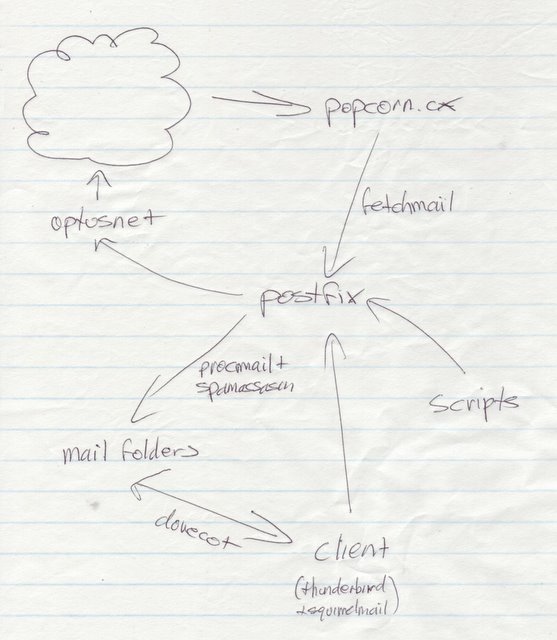Three months with Android
Sunday, October 17th, 2010 at 10:07pm
Three months ago I switched away from an iPhone to an Android based device. About a week after it arriving by courier the iPhone 4 was released in Australia and I began writing a post about my first week and a bit with the Samsung Galaxy S (SGS).
I didn’t get very far as the week turned into a month, then into two and now into three. Part of my excuse is that the official release of Froyo (Android 2.2) for the phone was imminent. That is still to happen, but of course it will be released for Australia tomorrow now that I have written this post.
So what is the phone like?
To be honest it is nothing special, because it does exactly what I expect from a device of its kind. It does phone calls, text messages and most importantly it has a web browser. Of course it has other features, which have been occasionally useful. These include a camera, playing videos, viewing photos, listening to music and downloadable apps. But these are all expected.
One thing that did surprise me was the Gmail client. At first I still had my email hosted at home so I tried out a few IMAP clients. None of them worked as well as I wanted them to.
However, once I moved my mail up into Gmail I was able to use the Gmail app, which, unlike the IMAP apps I tried, just worked. Actually, no. It didn’t just work, it worked extremely well. It works so well that I am happy to state that anyone reading email on an Android device that isn’t Gmail is doing it wrong.
I would also take that statement the other way, that anyone using IMAP to access Gmail is also doing it wrong. The Gmail model of messages is different enough that IMAP has to make compromises to work at all. I assume there are some people that can make Gmail over IMAP work reliably, but the majority of people don’t and that just seems to cause problems.
But back to the phone…
During the three months I have played around with other aspects of the phone (including SL4A, the Scripting Layer for Android, which allowed me to control the phone using perl) but none have progressed from playing to regular use.
What I have realised from this is that I am too lazy to care about shiny things, I need them to be practical. The SGS has proved to be that, practical.