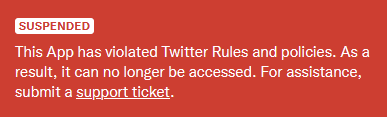It has now been two weeks since I decided to check out Mastodon again, prompted by the change of ownership of Twitter and a number people I trust talking about it. While I did dig up the details for an account I created years ago, I decided to delete that one and start fresh on aus.social. While that other account would have worked fine, I felt there would be a better sense of community by being on the same instance as people I knew.
I should say that while I have been on social networks for a long time I am not that “social” on them. I consume things posted by people I know and trust, rarely posting myself with the exception of during conferences or the comedy festival. I am also a creature of habit, so I wanted to be able to consume Mastodon posts in a way that didn’t disrupt my existing workflow.
So what is my existing workflow? I don’t want to have to go to multiple sites to see things, I want them aggregated together and long ago I worked out that my email client is where I wanted them. For over fifteen years this is how I have been consuming RSS feeds and for around twelve years I have posts from who I follow also appear as email messages. I also used to have the same for identi.ca (until that changed and I stopped using it) and Facebook (until they changed the API and I didn’t bother to update my script).
I also have my personal site and while I haven’t been writing blog posts as much as I should, this still exists and the homepage is another aggregator, but not of what I want to consume, instead it is what I am posting on different services. These blog posts show up there, along with my twitter posts, photos I put up on Flickr and books I add to my LibaryThing catalog.
So after creating my account and spending some time learning how to use Mastodon I started to think about two integrations:
- toots from people I follow into my email client
- toots I have posted onto my personal site
The second of these was the easiest because I quickly found that by default Mastodon provides an RSS feed for the public posts on a profile, just construct a URL of the form https://[instance]/users/[username].rss. Then in the settings for the wordpress plugin I use I add a new RSS feed, giving it the feed URL and setting a custom icon. I cleared the cache and it was done, my toots were now on the homepage for my personal site.
I expected that it would be harder to get the toots of people I follow, but once I started looking into the Mastodon API I was pleased to find that it was pretty easy:
- from the Development section of my Mastodon profile create an Application, this will also generate an access token which I can use to access the API as myself (all I need for this purpose)
- call the home timeline API endpoint to get the toots from the people I follow
- rework my existing script for Twitter to be for Mastodon
So now from within my email client I can go to a folder and see a combined timeline of Twitter and Mastodon posts. If I want to interact more I can then click through to the relevant site.
I also took the big step of finally pushing this code into the git repository that I had created years ago. So if you want to see some rough but functional perl code, then it is available for all to see.
After this flurry of activity on a rainy Saturday I then resumed my normal position of sitting back and watching what was happening. There are a decent amount of toots talking about how to best use Mastodon, there are mistakes being made but also plenty of lessons being learned.
As Twitter is becoming more of a mess I am seeing more people I knew joining a Mastodon instance. Right now it looks like an even split between people posting on Mastodon vs Twitter, with only a couple simultaneously posting to both.
Something else I am going to look into is I have seen there is an ActivityPub plugin for WordPress, so I could possibly have a more direct interaction between Mastodon (and others) and this site. I will investigate…